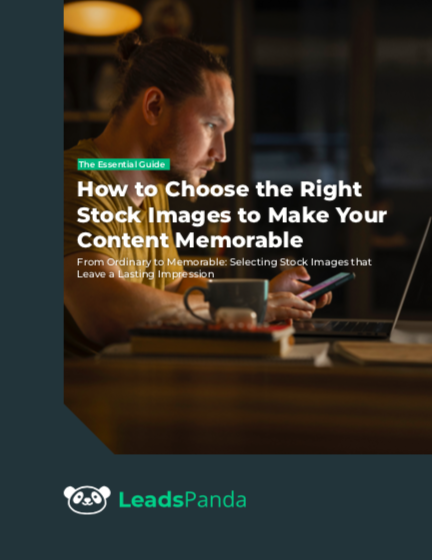Introduction:
As a content creator, making your content stand out is critical. The right image can be the secret ingredient that will transform your content from ordinary to unforgettable. While many images can be costly, stock images are an affordable and convenient way to captivate your audience without going over budget.
But what exactly is a stock image? Picture this:
Ready-made visual content — photos, illustrations, or graphics, available for licensing and use.
They offer a quick and convenient solution when you need that perfect visual element to enhance your message.
In this eBook, we’ll walk you through techniques to select the perfect stock image to elevate your content. It’s not just about finding a pretty picture — it’s about choosing visuals that tell a story, resonate with your audience, and leave a lasting imprint. Ready to make your content truly memorable? Let’s explore the power of visual storytelling.
Chapter 1: Benefits of Stock Images
As the saying goes, a picture is worth a thousand words. Adding high-quality images and graphics to your content has many benefits:
- Stock images are budget friendly. Stock images offer a budget-friendly alternative for individuals and businesses seeking professional visuals without the cost of a custom photo shoot.
- Stock images are quickly and easily available. There are several sites where you can affordably purchase or get stock images for free, like Shutterstock or Pixabay.
- Stock images provide choices. Stock image sites provide you with an array of choices for the images, from photos to graphics to vectors. When you search at a stock image site, the algorithm makes it simple to find the perfect image relevant to your keyword.
- Stock images are high quality. Instead of investing in an expensive photoshoot, you can have high-resolution images that can elevate the quality of your content. A high quality image catches more attention and conveys the message more effectively.
- Stock images can be tested before purchase. Most sites allow you to download a watermarked version of the image so you can test whether it will work with your project. You save time and money by only purchasing the best image for your content.
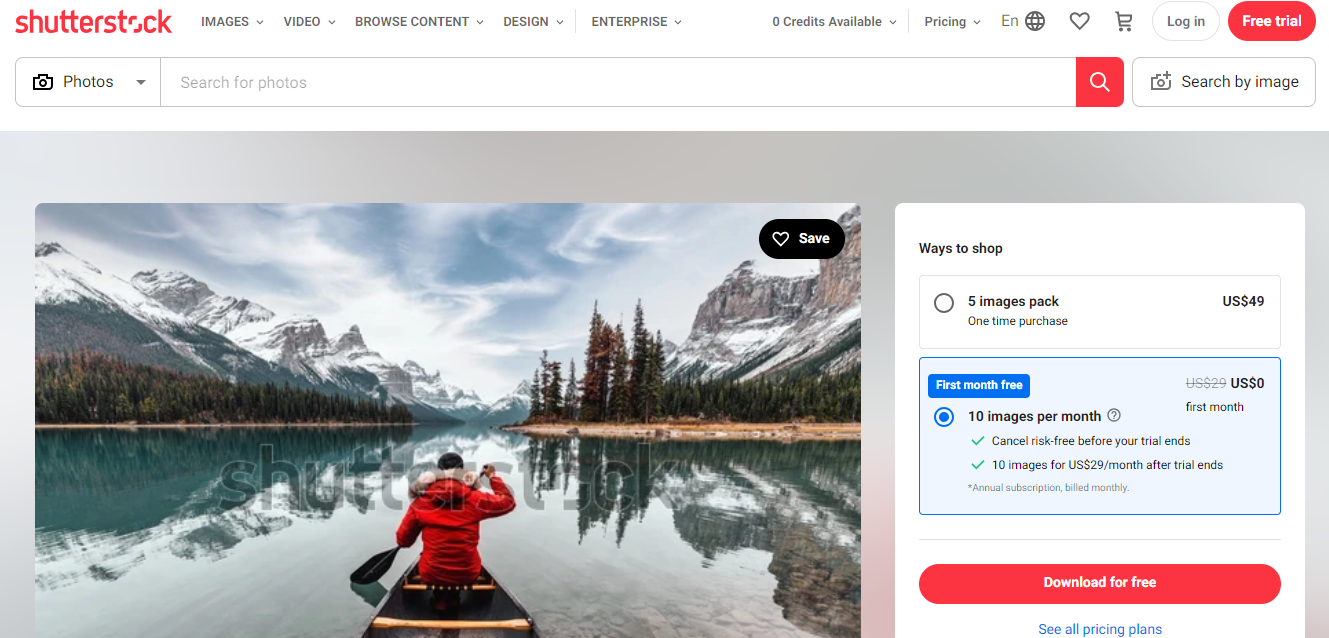
Shutterstock offers free and paid images. (Image source)
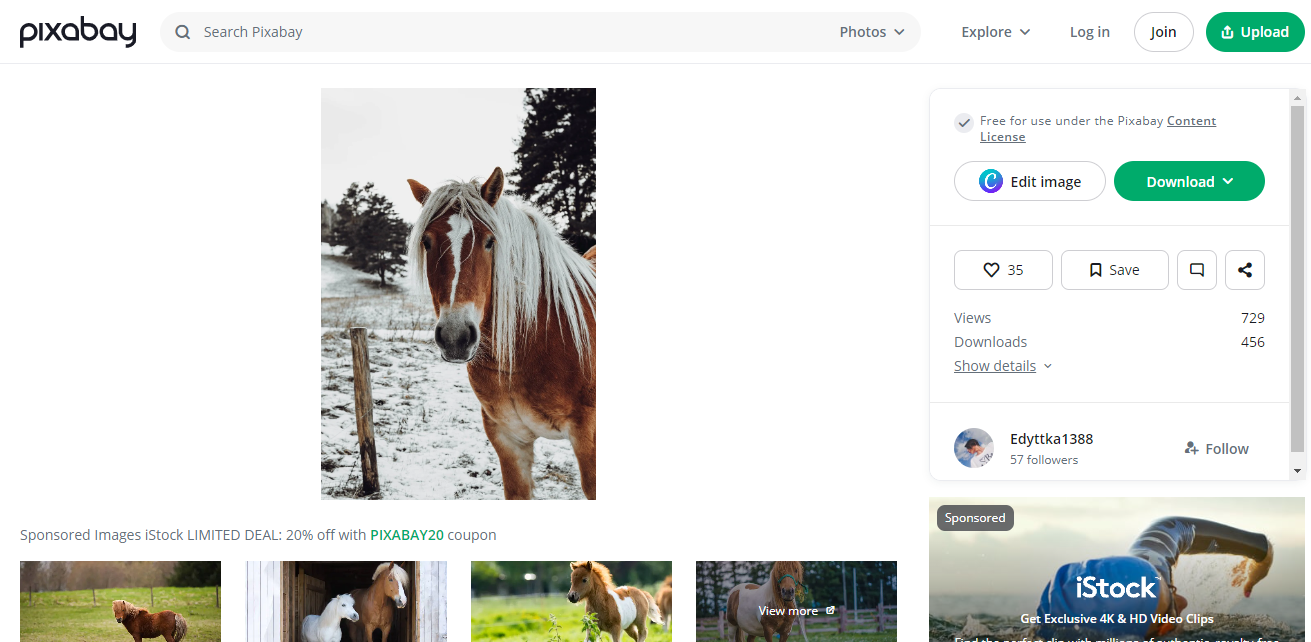
Pixabay offers free images and paid iStock images. (Image Source)
Another popular option for stock images is Pixabay. All images are free to download, and you can also buy images from iStock through the Pixabay site.
Chapter 2: Different Types of Stock Image Licenses
Stock images have usage licenses, and you should know which ones to use to avoid copyright problems. Even if the image is free, there are usually restrictions on its use, which will be spelled out in some type of license agreement. There are several types of licenses, from the most restrictive, like Rights Managed, to the least strict, like Creative Commons.
1. Rights Managed Image Licenses
When you use a Rights Managed (or RM) image, you’re required to disclose exactly where the image will be used, including how long you will use the image, the distribution, and the industry it will be used in. These images are the most expensive option, but there are advantages. For instance, sometimes you can ask to be the only user of that image for the duration of your license. You may also be able to see where a particular image has been used before.
2. Editorial Use Images
This license agreement means the image can’t be used in advertising or commercial applications. For instance, you want to make t-shirts for a soccer team, and you found great images on Shutterstock. Since the images are marked as “Editorial Use Only,” you can’t use them for this purpose.
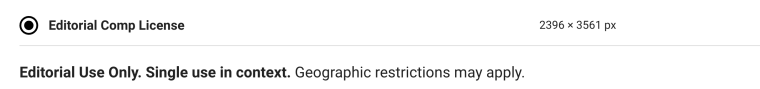
Editorial images cannot be used for commercial purposes.
Images with an “Editorial use only” designation cannot be used for commercial purposes, and may have been taken without the consent of the subject. However, even though you can’t use the photo to sell a product, you can use these photos to illustrate a story or for a blog.
3. Royalty Free
There are two types of royalty-free images:
- Standard: The default license type for selling stock images. You buy the image once, and you can use it for advertising and commercial issues — but you cannot use it on a physical product you’ll be selling. Also, it comes with print limits, often less than 500,000 copies.
- Extended: This extends the terms so the image can be used on products like mugs, t-shirts, and website templates, although there are some limits to the quantity of products you can make.
4. Creative Commons
This popular license is set up by a nonprofit organization that allows you to use the image free of charge. Unlike the other licenses, you must give credit to the image creator.
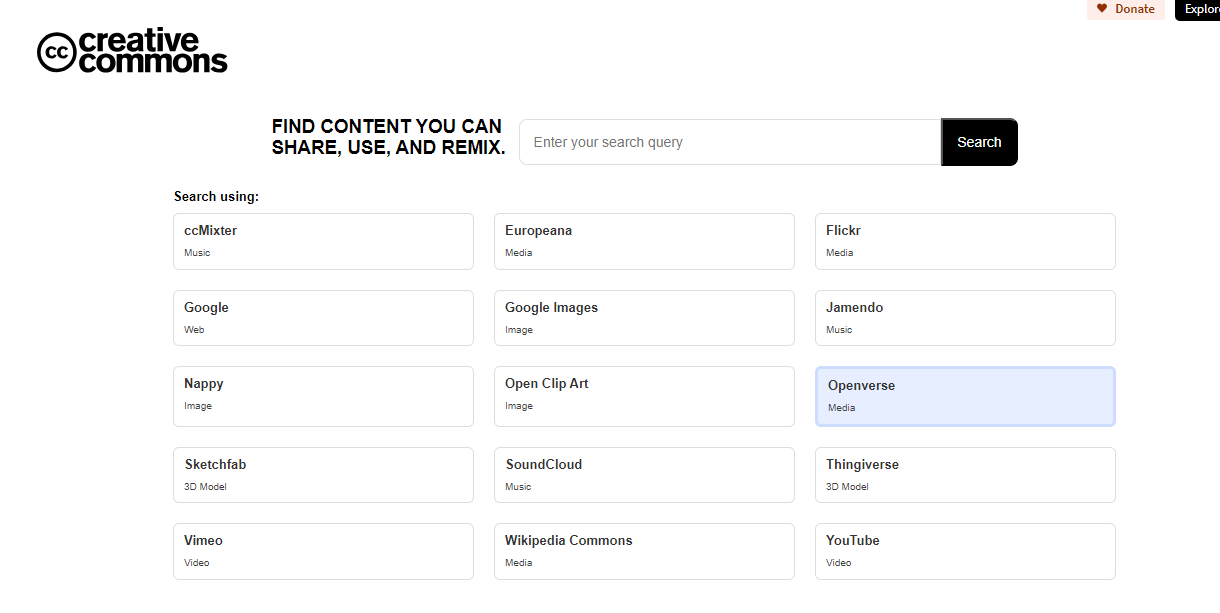
You can search CC images through their portal. (Image Source)
5. Public Domain
A public domain image does not have a license, and anyone can use it for any purpose. These images are not protected by intellectual property laws like a trademark, patent law, or copyright. Why? Sometimes the image never had any copyright, or it expired, or the copyright owner abandoned all rights related to it.
Chapter 3: How to Choose Unique and Authentic Stock Images
The right images attract the reader and compel them to read your article. They can make all the difference between capturing the attention of a visitor and having them bounce off the website. To ensure your content hooks the reader, you want your images to be compelling, attractive, and relevant.
1. Choose Images in the Right Context
The image should obviously relate to the content and represent what is in the article or page. Consider these factors to be sure your image will be effective:
- Narrative context: Know what should be represented in your images and what type of images you need to complement your message.
- Technical context: Know where and how the image will be used — is it a hero image, a blog post, a social media post, a presentation, or a text-over image?
- Brand context: Define the guidelines for using images and photography for your brand.
For example, a movie review can use a still image of the film so readers can get a glimpse inside the story. A relevant image gives you the opportunity to display more information and capture the reader’s attention.
2. Choose Authentic, Realistic Images
In this age of AI-generated images, authenticity still makes for more powerful photos. A picture that draws inspiration from real life can help the audience relate to it.
What should you look for in a realistic image?
-
- Pose: Choose images where people are doing an activity instead of being static.
- Lighting: Soft, natural light is better.
- Focus: The focus should be on the main subject of the image.
- Setting: Composition is a key element of a great image. Go for natural settings instead of staged ones.
Here’s an example of an authentic image:

In this image, the light is coming from the window, and the baker is carrying out a natural activity.
Here’s an example of a less realistic image:

In contrast, this image is staged, there is no action, and the lighting is flat.
3. Choose Compelling Images
The image should attract the eye and be interesting enough that the reader feels intrigued and wants to read the article. Compelling images evoke an emotion and are interesting and appealing.
Let’s take a look at an example of this in practice. The following images are for a post on the importance of timely car maintenance. The first image features a car engine. While accurate, it doesn’t appeal to the feelings of the reader. It’s impersonal and doesn’t present a question or a problem.
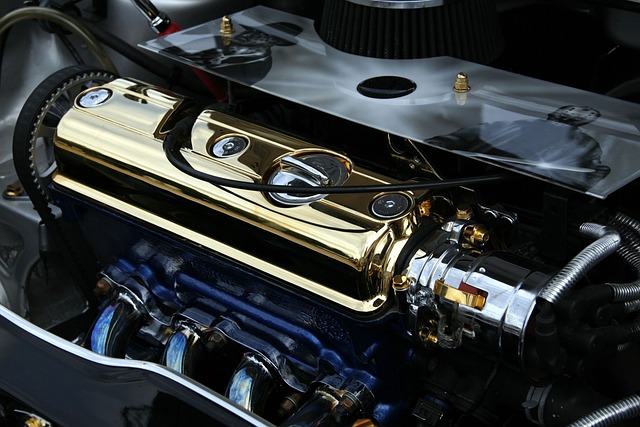
On the other hand, this image appeals to the feelings of the reader by showing what happens when you don’t take care of your car — you can get stranded on the side of the road.

4. Select High-Quality, High-Resolution Images
The best image can still ruin your article if it’s blurry or pixelated. It gives a bad impression that sadly translates to the quality of your content, which can damage your credibility.
Pixelation means blocky squares blur the image. It happens if you increase the image’s size too much. The pixels in the image, when they increase in size, can blur the details of the image and distort it.
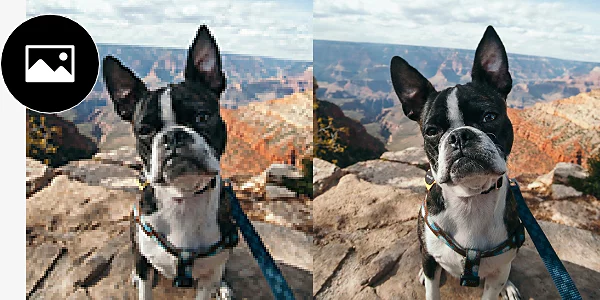
To avoid having to resort to Photoshop and other image-editing software, choose high resolution images. Adobe recommends at least 300 dots (or pixels) per inch.
How can you check if your image is high-resolution?
- Search for the image on your computer.
- Right click on it.
- Select “Properties.” You’ll see a window with the image details.
- Go to the “Details” tab, and you’ll see the image’s resolution and dimensions.
- The resolution should be at least 300 PPI or DPI to be considered high resolution.
5. Choose the Right Sized Image, Both in Size and Weight
Many content management platforms, such as WordPress, place a high value on image size. If you size your images wrong, you can end up with misplaced or slow-loading images that can affect the design of your page and SEO.
The right size for an image will depend on what the image is intended to do. A background image cannot be the same size as a thumbnail image or a featured image.
Here’s a visual guide to image sizes from WordPress:
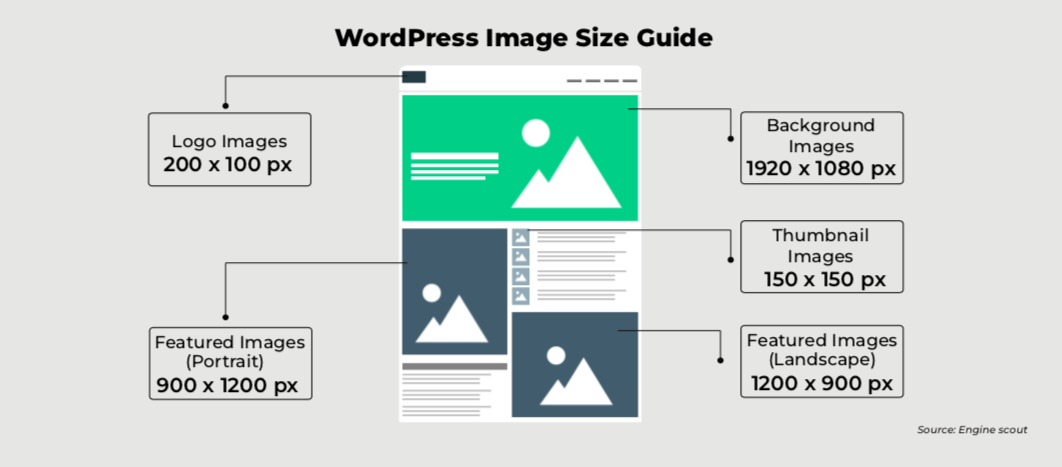
There is such a thing as too high resolution! The larger and heavier the image, the longer it will take for your page to load, resulting in people abandoning the page.
The opposite is also true. If the image is too small for the page, readers can miss out on the details.
6. Choose Images That Feature People
Research shows that images with a person’s smiling face have very beneficial results for marketing. Choose images that feature positive people to entice viewers to have positive thoughts about your brand.

This photo of a bakery seems impersonal even though the food looks delicious. (Image source)

People in an image make it seem more relatable. For example, this photo features a client. (Image source)
7. Choose Images With the Right Usage License
This is probably the most important thing to consider when selecting an image — ensure you’re not violating image copyright to prevent paying fines and damaging your ranking.
Selecting images with the appropriate usage license is crucial for maintaining legal and ethical standards in content creation. A proper license ensures that you have the right to use, modify, and distribute the images in accordance with the creator’s terms. This not only safeguards against copyright infringement but also upholds the integrity of your work.
Opting for images under Creative Commons licenses or from specific sites with free images allows for flexibility in usage, but even within this category, restrictions can vary.
Take the time to check for the usage license of the image you choose and ensure that there are no trademarks showing or other copyrighted items. Otherwise, you may face legal consequences.
Get the latest growth ideas, strategies, and best practices delivered to your inbox.
Quick read that helps 7000+ subscribers.
Stock Photos Help With Visual Storytelling
Picking the right stock images can take your content from meh to unforgettable. When choosing images, consider relevance, authenticity, and the emotion you would like to evoke. This creates a visual story that not only backs up what you’re saying but also grabs your audience’s attention. Choose unique images, make them relatable, and make sure they resonate with your brand’s style. That’s how you make your content pop online.
And don’t forget, good stock images aren’t visual aids — they’re potent tools for storytelling and engagement. In a world of information overload, well-chosen visuals don’t just make your content look good — they make it work better. So while you’re scrolling through that sea of stock images, remember they’re not just pictures. They’re opportunities to shape how people see your brand and create an experience your audience won’t forget. Choose wisely, turn your content into a story that sticks, and leave your audience wanting more.
Learn more about how to combine words and images for a compelling message with the LeadsPanda Essential Guides. Contact us for help creating professional, compelling content.