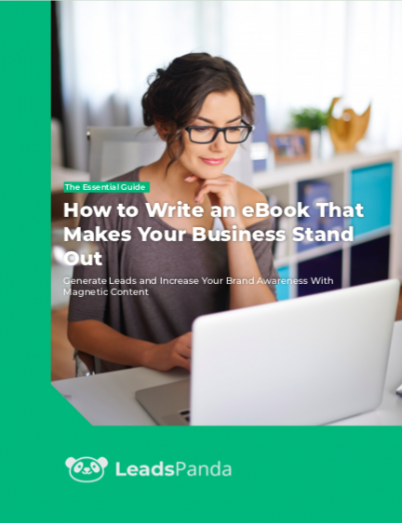Introduction
Writing an eBook for your organization is one of the best strategies to attract and engage customers in your business. With an eBook, you give users detailed and actionable information they can return to. Creating an eBook establishes your business as a thought leader in your industry. It shows your expertise and builds authority. As a result, you increase your brand’s awareness and exposure, and lead generation will follow. But, despite their many benefits, eBooks represent only 11% of companies’ content creation and distribution.
Why? Because producing an eBook is not for the faint of heart. It requires the work of an entire team, from researching to writing, proofreading, designing, and publishing.
At LeadsPanda, crafting converting eBooks for our clients is part of what makes us successful. Our combined decades of marketing experience have taught us a thing or two about what makes a successful eBook. This guide will take you through every step of creating an eBook that generates leads and expands your reach. We will:
- Discuss what elements must be present in your eBook.
- Show you how to consider your eBook’s best format, structure, and content.
- Provide winning eBook ideas.
Chapter 1: What Is an eBook?
Let’s start with some eBook basics to dispel some misconceptions.
An eBook is a non-editable, electronic book in a digital format that can be read on any digital device, such as on a computer, tablet, smartphone, or Kindle eReader.
This characteristic is not unique to eBooks, as there are other files that you can read on digital devices, such as Word or Google Doc documents, PDFs, and more—the difference is only how it is presented. The main feature is that eBooks are not editable, and many have the ability to “reflow,” or display differently according to the device you are using.
Use Cases for eBooks
There are many applications for eBooks, and no matter the industry or use case, they are all intended to share information, demonstrate expertise and thought leadership, and deliver value to a specific audience.
-
Bloggers
If you have a blog and are an expert in your field, you already have the basis for your eBook. Take your most popular blog post and add more detail to expand the subject. You can also group several similar posts around a common topic.
-
SaaS Companies
Ebooks are very popular with Software as a Service (SaaS) companies because they provide a great opportunity to delve deeper into complex technology topics and present them to users.
-
If Your Company Can Teach Something to Your Audience
The entire industry of “For Dummies” books is based on this principle. If your company has an area of expertise and you can teach something to your users, an eBook is ideal for that.
-
Research Findings
Does your company conduct surveys or another type of research? If so, producing an eBook can help you collect and share your findings.
The applications for eBooks are truly endless. From B2C eBooks, DIY, guides, and tutorials and deep research pieces, there is an eBook for everyone.
What Are the Benefits of an eBook for Content Marketing?
The objective of content marketing is to offer valuable information to your target audience that entices them to convert from leads to customers. An eBook helps your organization reach potential customers who may have a question or problem. There are huge benefits to writing an eBook for a brand or business. Here are some of them:
-
Build Reputation and Authority
Ebooks usually consist of several pages that give specific, valuable, and actionable information about a topic. The more value the eBook provides, the more authority you will have in your industry on the subject matter. You can establish your brand as a trusted source for the topic of your eBook.
-
Increase Trust
When your eBook gives easy-to-understand explanations and useful information your readers can put into practice, you gain their trust. This is a great way to generate leads and cultivate long-term relationships with clients.
-
Lead Generation
Ebooks are a popular way to generate leads. By requiring your visitors to provide their name and email and agree to receive information from you, you can build your email list in return for the valuable information in the eBook.
Chapter 2: Key Elements of an Engaging eBook
Ebooks are an increasingly popular medium for companies to share knowledge, build authority, and increase brand awareness. But what makes a great eBook that gives value to readers? Successful eBooks combine key elements that catch readers’ attention and solve their pain points.
Some essential elements include a catchy title that entices the reader to explore more, a good flow and impeccable writing, a well-crafted conclusion, and a call to action (CTA) at the end to encourage readers to take the next step. In this chapter, we’ll explain all these elements and more.
The Basic Structure
a) A Descriptive Title That Sparks Curiosity
The title should be descriptive and hook the reader into wanting to read the book. For instance, The Illustrated Guide to Link Building sounds better than How to Do Link Building. The title tells you what the book is about and what type of book it is (a visual guide to link building, in this example).
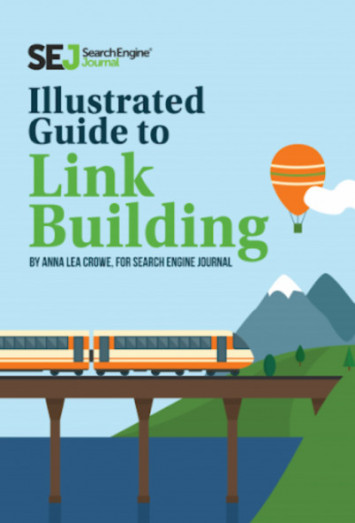
Tips to Make Your Title Stand Out
Sometimes your eBook will be behind a landing page proudly displayed on your site. But no matter how eye-catching the banner promoting your eBook is, if it doesn’t have a catchy title, the potential reader won’t click on it. How do you make sure the reader will want to know more? Here are some tips that can help:
- Have 2-3 title alternatives. The first title chosen is not always the one that will perform best, so it is a good strategy to have a couple of alternatives and do A/B testing. Check the title for SEO, relevance, and uniqueness.
- Include your main keyword (preferably in the beginning). Most people read the beginning and the end of a headline. Including your main keyword at the start not only helps the reader understand what your eBook is about, but it also helps search engines find it.
- Keep it short. But not too short. The title should reflect what the book is about and entice readers to download it. The magic length is between 9 and 12 words.
- Incorporate numbers or statistics into the title. Concrete numbers add credibility and specificity. For example, 7 Proven Strategies for Passive Income.
- Use powerful words. Power words evoke emotion or emphasize the main benefit readers will gain. For example, The Manager’s Guide to Effective Feedback. In this case, the headline focuses on the customer’s problem instead of the brand’s solution.
- Get straight to the point—show what problem your eBook solves.

This eBook from the Content Marketing Institute is called Influencer Marketing: The Latest Strategies, Templates, and Tools. It tells you right from the start what the eBook is about.
- Ask a question that you answer with the eBook. Start by agitating the pain point. For example: Got Phishing? All You Need to Know About Phishing Attacks and How to Prevent Them. This title lets businesses know it helps with tips on how to prevent security attacks.
b) Subtitle
With a subtitle, in one sentence, you tell the readers what outcome to expect from the eBook. The subtitle adds context and entices the reader to read further. While the title grabs the reader’s attention, the subtitle holds that attention and encourages the reader to look for more information.
Guidelines for an Effective Subtitle
- Describe the purpose or benefit of your eBook for the reader
- Keep it simple; avoid jargon and complex words
- Be specific. Remember that a narrow target is more effective because it reaches your intended audience directly
- Like the title, the subtitle should include keywords that make your book easy to search for by your target audience
c) Table of Contents
Readers need to know the outline of the book before they begin reading. Adding the table of contents at the beginning—especially if the links are clickable—helps your reader quickly find what they’re looking for. A TOC on the second page enhances your reader’s user experience and makes it more likely they will end up reading the entire book.
Tips for a Perfect Table of Contents
- Help the reader navigate and find what they are looking for
- Make the elements in the table of contents clickable
- If you are publishing on Kindle, follow the Amazon instructions for the TOC
d) Introduction
An introduction briefly describes what is inside the eBook and gives an insight into the tone and content.
What Should an Introduction Do?
- Lay out the benefits of the eBook for the reader
- Show your e-book’s value
- Address the user’s pain points
- Use the “you” form
- Tell the reader what to expect in the chapters
- Explain who you are and why are you an authority on the subject matter
- Use short sentences and paragraphs
- May include a foreword from your CEO or an expert in your field
What Shouldn’t an Introduction Do?
- Give away exactly what is inside the book
- Tell a tedious or unrelated story that doesn’t talk to the reader
- Be too long
- Tell the author’s autobiography
So how do you craft the perfect introduction that works as an effective sales pitch for your eBook? Here are the five elements—a proven formula for a perfect introduction every time:
- The hook
- The pain point: Try to include a story or example
- The benefit: Apply the “bottom line first up” journalistic method. Tell the reader right away about the benefits of this e-book for them
- Tell the origin of the book or describe the author’s background
- Encourage the reader to continue reading with a call to action
e) Chapters
Here is the meat of the content. Your eBook should be dynamic, with a nice flow that takes the reader on a journey. Include examples, social proof, use cases, visuals, and images to make the content more relatable. In the example below, graphics were used to explain a complex concept in cybersecurity.
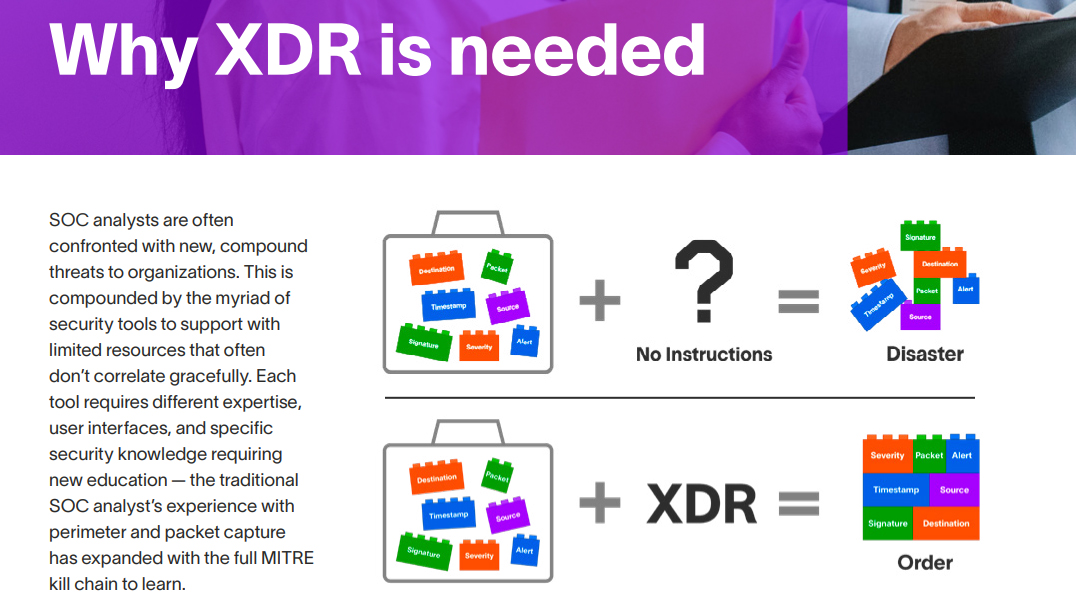 Example of visuals – The Ultimate Guide to XDR (Image Source)
Example of visuals – The Ultimate Guide to XDR (Image Source)
A good flow starts with a great outline. Here are the essential steps to creating your chapter outline:
- Brainstorm. Once you have your eBook topic, list all related subtopics. Don’t edit them yet.
- Weed out non-relevant information. Start by grouping the related subtopics into sections. Anything that doesn’t answer the main topic should go.
- Use subheadings to break up each chapter. This will make the content easier to digest for your reader. Make sure the topics follow a hierarchy.
- Make each chapter flow logically into the next. Don’t be afraid of moving things around a few times until you get the best flow.
f) Conclusion and CTA
The conclusion should start with a heading that ties everything together. What are some dos and don’ts for your conclusion?
- Do provide a clear summary of the book that closes any open loops.
- Do give the answer to the problem presented in the eBook.
- Do add a visual representation of your findings, if relevant.
- Don’t introduce new content or ideas.
- Don’t repeat the introduction.
- Do include a strong call to action (CTA) to drive your customers to interact with your brand.
You can choose to add a visual CTA with questions and a button. This could take readers to your product page, especially for step-by-step guides for your solutions.
Other Important Elements
g) Internal Links to Boost Traffic to Your Website
Your eBook is your flagship. Take the opportunity to lead the reader to look around your website and learn more about your products and services. Make sure to include links to relevant articles or blogs on your website to support your eBook.
h) References and Sources
Include links to any material you reference in your eBook. This will help the readers learn more about the topic.
i) Information About the Author and Your Company
A short biography at the end of the book connects the reader with the author. Add an interesting fact or two, and don’t forget to link to social media channels.
j) Visuals, Numbers, and Social Proof
Any eBook presents a problem that must be solved. When appropriate, backing it up with data gives credibility to your eBook.
Add numbers, data, and case studies to build credibility. These resources should be from reputable organizations, and the data can be presented in charts, graphs, or infographics. Describe the statistic so the reader understands what they are seeing.
Chapter 3: Different Types and Formats of eBooks
PDF isn’t the only way to publish your eBook. There are multiple ways you can serve your eBook to your users.
a) PDF
PDF is the most common format for an eBook because of its simplicity. This format can be read on desktop and mobile, and it’s easy to create. The problem is that PDFs don’t adapt to smaller screens, which can affect the user experience. Moreover, if you plan to sell your eBook, some platforms (like Apple Books) don’t support PDF formatting. Google Play Books and Amazon’s KDP accept PDFs, but Amazon doesn’t recommend using the format.
b) EPUB
EPUB is the standard for publishing and selling your book in Apple Books, and it is supported on most devices except Amazon’s Kindle. The advantage of EPUB is that it can support fixed and reflowable layouts. Additionally, this format has strong copy protection.
c) Kindle (AZW, AZW3)
Kindle has become a new way for authors and companies to self-publish. Add to it the possibility of marketing your eBook in the giant Amazon marketplace. The catch? You need to use Amazon’s proprietary file type: AZW. The latest version of this format supports HTML and CSS languages, giving you more flexibility in layouts and fonts. The downside is that this format only works on Kindle devices.
d) Mobipocket
Mobipocket is a format developed by Amazon that is used for eBooks, specifically for devices with low bandwidth. Devices like Amazon Kindle and many smartphones support the format. Not all smartphones support the format, though there are applications for reading MOBI files online.
Choosing a Format
When choosing a format for your eBook, you should consider where you want your readers to find it, and what is likely to be the easiest format for them. Decide whether you want the format to be static or reflowable. Reflowable eBooks change their appearance to fit the device they are on. If versatility is an issue, EPUB is the best option.
Get the latest growth ideas, strategies, and best practices delivered to your inbox.
Quick read that helps 7000+ subscribers.
Chapter 4: How to Get Started (Steps and Processes)
Now that you know more about eBook creation and formatting, it’s time to get started! Here are eight essential steps to creating an eBook:
1. Identify Your Target Audience and Topic
The first step is to identify who you are writing the eBook for. Create a buyer’s persona by discovering who your reader is. Define your audience’s demographics, industries, interests, pain points, and challenges.
Conducting a survey allows you to discover pressing pain points that are important for your customers. It can also help you build a list of potential leads. Use social listening by checking platforms like Quora or Reddit to find out about pain points and questions you can address.
Determine what topic will be most helpful. It may be a frequently asked question or a resource you can provide to your audience.
2. Define the Purpose of Your eBook
Choose the goal for your eBook, be it to drive awareness of your brand, build trust, or convert users. Determine what stage of the consumer journey your customer is at. An eBook created for the top of the funnel, where you want to raise awareness and help people know about your company, is very different from one designed for the middle of the funnel.
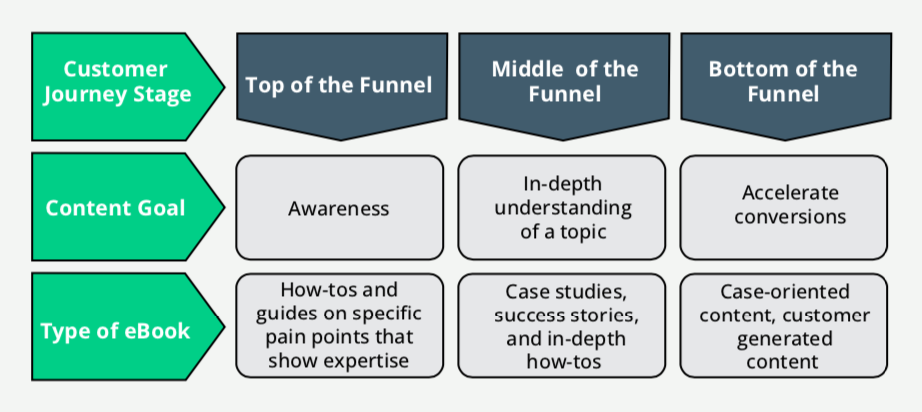
3. Research and Create the Outline
Once you have clearly defined your eBook’s purpose, create a detailed outline. Be sure to include the placement of examples, images, and charts you will add to your eBook. The chapters’ structure will vary according to the goal of your eBook, the topic, and your eBook’s length. Here are some considerations for creating a perfect outline:
- Keep the sub-topics relevant to the main topics.
- Prioritize making your eBook easy to read. Separate chapters into about five subheadings.
- Use bulleted and numbered lists where appropriate.
- Indicate where you’ll add images and graphics.
- Don’t Forget the Keywords. At this stage, you should research the keywords to include in your eBook. Check popular queries for your topic or use a keyword research tool to find out what people are asking about it.
4. Write the Chapters
Now is the time to write your content. To speed up your process, focus only on creation—don’t think about editing yet. If you fear you won’t be able to fill in the blank pages, don’t worry. If you’ve invested your time in creating a detailed outline, the work should flow smoothly.
Ebooks are usually long-form content pieces, and writing all the chapters can take a while. Some techniques can help you be more productive. For instance, focus all your attention on the section you’re writing. Don’t think about the rest of the eBook. When you finish a section, move on to the next. Remember, this is not the time to edit or proofread. Writing in chunks of 20 minutes—using the Pomodoro method—and then resting for five minutes can also help.
5. Edit and Format
As the saying goes, write profusely, edit ruthlessly. This is the time to wield the hatchet and edit your content. Ensure that your words convey your message clearly and that your tone is engaging. Read the whole eBook from the beginning and take out anything that doesn’t contribute directly to your topic. Look for passive language, repetition, and jargon.
Next, enlist another pair of eyes to line edit, having them look for fluff, inaccuracies, and inconsistencies. If you can’t find an editor (or three), a good rule of thumb is to leave the piece to “rest” for a day or at least a few hours before reading it again yourself.
6. Design
By now, you should have a clear idea of how you want your final eBook to look when it’s edited and formatted. Hopefully, you included the placement of the graphs and visuals in the outline. Now it’s the design team’s turn to make it look outstanding. These tips will ensure a clean design aesthetic:
- Keep the design clean and text easy to read
- Play with fonts and colors to highlight the important parts of the book and create a reader’s journey
- Ensure the visuals, graphs, and charts are of good quality
7. Publish
Once you’re finished with these steps, it’s time to consider how to make your eBook available to readers. Where can you publish your eBook?
Option 1: On Your Website Via a Landing Page or Download
People should be able to download your eBook from a landing page on your site. This landing page will usually describe the book and contain a form for visitors to fill out with their contact information to download the eBook. This arrangement helps you generate leads.
When your landing page is ready, you share that URL to promote your eBook.
Option 2: Via Publishing Companies
Self-publishing is an easy and convenient way to publish your book. The advantage of using a publishing platform is that you tap into its reach. Here are some examples:
-
- Amazon
Publishing through Amazon ensures you reach all Amazon customers and visitors in over a dozen international markets.
-
- Apple Books
If you’re looking to widen your audience beyond Amazon, Apple Books is a good alternative. You’ll reach all Apple users in more than 50 countries.
-
- Draft2Digital
The Draft2Digital platform has cool features, such as a distribution list and notifications. But it is more geared toward self-publishing authors than companies.
-
- Lulu
Lulu is one of the earliest self-publishing programs. The editing and design features are excellent and there are many options for customization. Lulu also has a global reach, so you can access other markets.
8. Shout It From the Rooftops: Promoting Your eBook
You can have the best eBook in town, but it will be useless if nobody knows about it. How can you get people to your website or landing page? The best approach is to use multiple channels.
a) Social Media
The logical choice is to promote your new eBook on your social channels. For example, write a LinkedIn post with a carousel excerpt of your book and a link to your landing page. Promote bite-sized quotes on your company’s Twitter, and if applicable, create Instagram and FaceBook reels.
b) Organic Search
If you want users to find you on the first page of Google, the best tip is to create organic content and link to your eBook from it. For instance, you can use a series of blogs on related topics with a CTA to download your eBook for more information.
You don’t need to create blogs from scratch. If your eBook contains detailed data, you can create short posts with statistics from it and a link to the full version. This will bring traffic to your landing page.
c) Email Marketing
Email marketing is still one of the most effective forms of direct marketing. According to MailChimp, the average open rate for email marketing is 21.33%. Reach out to your leads on your mailing list and let them know about your new eBook.
d) Paid Ads
You can always use paid advertising for your eBook. Programmatic advertising platforms pay website owners for displaying ads on their sites. As an advertiser, you set the criteria for your target audience and choose the maximum bid you want to pay for the ad placement you choose. After an automated auction, the winning ad gets displayed in an automated process by an ad server. Here are some popular platforms:
-
- Google Ads. Google Ads is the most popular and the one with the largest reach.
-
- FaceBook and Instagram. These platforms are the best for B2C content, especially rich media.
-
- TikTok. More and more companies are advertising on TikTok for B2B and B2C products. The massive reach of its short videos makes it a great alternative.
-
- Bookbub. Geared for self-publishers, Bookbub is an alternative if you want to market your eBook to the general public. They do the creative, write a blurb, and deal with all the promotions.
-
- Amazon PPC. For B2C companies, placing the ad for your eBook next to Amazon listings can find your customers exactly where they are looking for a solution in your industry, adding value to the user experience.
Chapter 5: eBook Ideas
Not sure what to write about? These ideas for eBooks can get you started. Any topic you consider should align with your marketing strategy, so adapt these ideas to fit your own situation.
- How-to Guide
Teaches readers how to be or do something. Choose a topic related to your core business.
- Ultimate Guide
Create content that positions you as a strong resource in your industry.
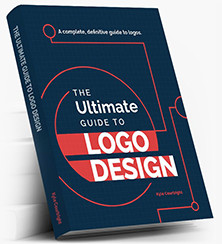
- How-to-Use Guide
A bit different from the How-to guide, this eBook shows how to use something to achieve a specific goal.
- Step-by-Step Guide
Another spin-off of the How-to eBook, but step by step.
- [Pain point for your audience] Demystified
For example, Cybersecurity Demystified or Programmatic Marketing Demystified
- [Number] Things You Need to Know About [Topic]
For example, 25 Things You Need to Know About E-Commerce
- The Ultimate [topic] Kit
Here you should list the top tools and resources so the reader can use the book to simplify a task.
Chapter 6: Ebook Dos and Don’ts
Everybody makes mistakes. Let’s explore some of the practices that will give you headaches when writing an eBook (and how to avoid them), and some that will be more likely to lead to success.
Common Mistakes and Challenges
1. Not Editing Properly
Read through the whole eBook before editing, and then be your worst critic. Focus on the bigger picture first. Are the chapters in a logical order? Are they all the same approximate length? Make a note of the big issues you need to fix and sections to expand or delete. Then start again and proofread it. After you do your pass, give it to someone else to edit. A fresh pair of eyes can be invaluable for spotting missing words, punctuation issues, or misconstructed sentences.
2. Poor Layout, Fonts, and Visuals
Invest in a quality design for your eBook layout as well as top-notch charts, graphs, and other images. People will read your eBook for its content, but the visuals convey professionalism and keep them going. Work with a designer so all the graphics for your eBook are consistent in look, fonts, and feel. Check that your fonts are easy to read and that the layout is clean.
3. An Unappealing Cover
Contrary to popular opinion, people do judge a book by its cover. If your cover is cluttered and has unappealing colors, it will put off your readers even if the title is catchy, and even if the content inside is great.
4. Publishing in a Rush
Haste makes waste, as the saying goes. Hurrying to produce your eBook can cost you dearly. Creating an eBook is a task that involves several professionals, including marketers, designers, writers, and editors. Sometimes companies rush to publish because they need to use something as a lead magnet. But be careful, because this can result in a low-quality eBook, damaging your reputation with readers.
5. The Topic Is Not Consistent With the Brand
Many times, companies choose a topic because it’s popular in their industry, but fail to give much thought to how the topic relates to their brand. You may want to produce an eBook on cybersecurity, but if your product is a fitness application, it won’t appeal to your audience.
6. Promoting in the Wrong Platform or Channel
As ineffective as it is to write about an unrelated topic, it’s also pointless to promote your eBook if you don’t have an audience. The obvious places to promote your eBook are on your website and on your email list. But, for instance, when it comes to social media, if your audience is B2B, you should promote on LinkedIn instead of FaceBook.
Best Practices
1. Ensure It Aligns With Your Brand
Use your brand’s tone and voice that relates to your customers throughout the entire book. This will ensure that the eBook will seem familiar to your audience. The topic should relate to your brand message too.
2. Give Value
Ensure your eBook delivers value to your audience—that it’s helpful and not full of fluff and irrelevant information. Your reader should be able to put into practice what they learned from the eBook right away.
3. Target the Right Audience
Do your homework and research your audience before you start. It may take you a bit longer, but you will save time in the long run by tailoring your eBook to the reader.
4. Make It Engaging
Nobody wants to open an eBook and be bored on the second or third page. Make every word count and ensure you provide useful tips in every chapter. Being concise and entertaining can take you a long way. Add examples, use cases, and expert quotes to make the content engaging for the reader.
5. Ensure That It Establishes You as an Expert
Before publishing, give your eBook a final read to ensure the eBook represents your brand as an authority on the subject. Add or take out content if necessary.
FAQs
-
How Long Should My Ebook Be?
B2B eBooks usually have about 20–30 pages or around 3000–4000 words. Remember that it is important for an eBook to have images, graphics, and sufficient white space to break up the text and make it more readable.
-
Should I Charge for My Ebook?
If your goal is lead generation, putting the eBook behind a paywall is not the best idea. Organizations usually charge for more in-depth reports with unique research studies and findings.
-
What Is the Most Important Thing to Consider when Writing an Ebook?
Write to provide value to your audience.
-
Why Are Ebooks Important for Businesses?
eBooks are excellent lead generators. They give valuable information to the reader and can build your company’s authority.
Why Every Business Should Write an eBook
Writing an eBook offers several benefits for any business that wishes to expand its reach among its customers. It provides benefits for branding and also increases conversions. An eBook supports brand authority and credibility, builds brand loyalty, and establishes you as an expert in your field.
Engaged readers are more likely to convert and refer your business to others, so an eBook also improves lead generation and generates sales.
To take advantage of the full potential of a well-written eBook for your company, call us today!