Table of Contents
Introduction
Creating and delivering content is a top marketing priority for 32.7% of businesses. Content calendars help businesses do this effectively, but what exactly is a content calendar—and how can you create one?

What Is a Content Calendar?
A content calendar is a written schedule that outlines when and where you plan to publish upcoming content. It serves as a centralized tool for planning and organizing your creation and distribution efforts.
Content calendars typically include details such as upcoming content pieces, publication dates, status updates, planned promotional activities, partnerships, and updates to existing content.
Who Can Use a Content Calendar?
Content calendars benefit various individuals and teams involved in content marketing. This includes content creators, writers, editors, social media managers, SEO specialists, and marketing teams. The calendar provides a visual representation of scheduled content, helping teams align their efforts, collaborate effectively, and ensure consistent and timely delivery of content.
Using a content calendar, marketers can gain a comprehensive overview of their content strategy, identify gaps and duplicates in content planning, facilitate coordination between different teams, and maintain a consistent publishing schedule. It enables content teams to better plan and optimize campaigns, track progress, and evaluate the performance of their initiatives.
Editorial Calendar vs. Content Calendar
Many people make the mistake of using the terms content calendar and editorial calendar interchangeably. In reality, each of these tools serves a specific purpose and businesses need to leverage each of them properly.
Editorial calendars function as a bird’s eye view of your content strategy. They typically spotlight themes or topics that businesses want to cover over a specific time period. Editorial calendars show a business’ content plans in the long term and are often broken down into months or years.
Content calendars, on the other hand, are more immediate and specific in nature. They display the details of each post including the title, platform it will be published on, and the date and time it will be published. Content calendars display information about individual content pieces and often cover the short-term plans of a content team.
Chapter 1: The Benefits of a Content Calendar
Using a content calendar provides several benefits for content creation and management. Here are three of the most common benefits you can expect to experience once you’ve mastered how to create and use content calendars:
1. Enhanced Organization and Planning
A content calendar helps teams organize and plan content creation by providing a centralized view of the content schedule. It allows teams to schedule and track ideas, topics, and deadlines, ensuring a consistent flow of content.
Content calendars are also great for helping teams codify their strategy across different content types. Businesses need to balance different types of media including blog posts, guest posts, podcasts, infographics, and social media posts.
2. Improved Collaboration and Communication
Content calendars facilitate collaboration among team members by providing a shared platform to discuss, review, and manage content. Teams can easily coordinate their efforts, assign tasks, and track progress, leading to better communication and collaboration.
3. Identify Gaps and Duplicates and Maintain Consistency
A content calendar allows marketers to visualize the content schedule and identify any gaps or overlaps in the content plan. This helps maintain a consistent and balanced strategy, ensuring that all relevant topics are covered and there are no overlaps.
Chapter 2: Types of Content Calendars
1. Pen & Paper
Pen and paper content calendars rely on traditional methods like notebooks, planners, or physical calendars to plan and organize material. This approach can work well for individuals or small teams who prefer a tactile and visual way to manage their content. It allows for easy customization, annotations, and reference. However, there are some limitations to consider:
-
- It can be challenging to collaborate and share a physical calendar with remote team members.
- There may be limited flexibility to make changes or updates.
- Tracking and analyzing metrics can be more cumbersome compared to digital options.
2. Spreadsheets
Spreadsheets like Microsoft Excel or Google Sheets are commonly used for content calendars. They provide a versatile and customizable framework that allows for easy organization and tracking of content. Spreadsheets can include columns for important details such as publication dates, content types, target audience, assignees, and links to assets. Sharing and collaboration are relatively easy, making this approach suitable for small- to medium-sized teams. However, managing larger-scale projects or making real-time changes can become challenging. Additionally, tracking metrics and integrating with other tools may require additional manual work.
3. Software
Content calendar software provides advanced features and functionalities specifically designed for content planning, organization, and collaboration. Examples include tools like CoSchedule, Trello, or Asana. These platforms typically offer intuitive interfaces, drag-and-drop functionality, integration with other marketing tools, and customizable views. They enable teams to efficiently manage multiple projects, assign tasks, set deadlines, and track progress. Collaboration is streamlined—team members can access and update the calendar in real time, leave comments, and receive notifications. Metrics and analytics can also be easily integrated and monitored. However, the potential costs and the learning curve for using new software should be considered.
Each type of content calendar has its own advantages and considerations. Choosing the most suitable option depends on factors such as team size, collaboration needs, budget, and preferences. It’s important to assess these factors carefully and select the best one for your needs.
Chapter 3: What to Include in the Content Calendar
Almost half of all businesses include four to five items in their content briefs. Content calendars are essentially collections of briefs that are placed in a single convenient location. Here’s what you should include in your content calendar to ensure that all the information you need is easily accessible for your content team:
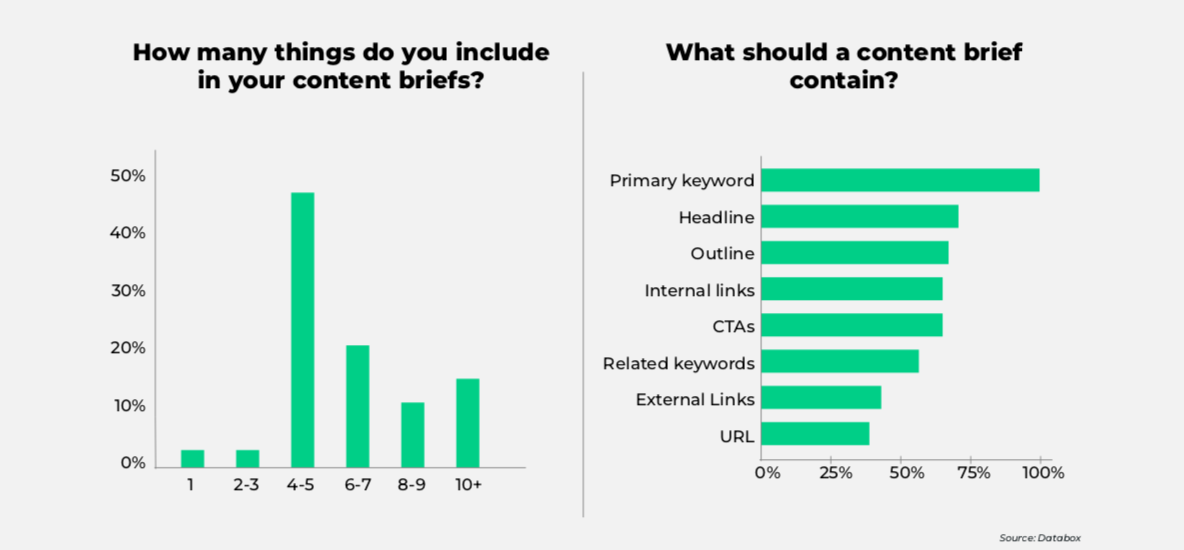
- Goals & objectives: Content calendars are meant to deliver an overview of your content strategy to your team. It is important that your team knows what your overall objectives are when they plan topics and themes to write about.
- Target customer: Blogs and other content have to be tailored to their specific audience. Highlighting this target audience in your content calendar makes it easier for content creators to come up with ideas that are most likely to resonate with a particular group.
- Broad topics: Before going into specifics, broad topics should be discussed and written down. This allows creators to come up with ideas that are in line with the company’s overall marketing strategy.
- List of working titles and brief outlines for each idea: Working titles and brief outlines give businesses a tentative idea of the content that needs to be created before creators spend time and resources finalizing their drafts.
- Add additional data for each idea: Keywords, word counts, and reference links provide all the information teams need when they begin the content creation process.
- Plan for all parts of the content creation process: Publication frequency, publication dates, approval dates, and key milestones should be clearly defined to make sure that the team remains on track.
Get the latest growth ideas, strategies, and best practices delivered to your inbox.
Quick read that helps 7000+ subscribers.
Chapter 4: 7 Steps to Create a Comprehensive Content Calendar
Step 1: Define Your Content Marketing Goals
First, identify your content marketing goals and target audience. This will help you determine what type of content to create and where to promote it.
Step 2: Gather Content Ideas
Brainstorm ideas for relevant and engaging content based on your target audience’s interests, pain points, and needs. Make sure to create a variety of content types like blog posts, videos, infographics, social media updates, and more.
Step 3: Choose a Content Calendar Tool
Pick a content calendar tool that suits your needs. Some popular options include Google Spreadsheet, Trello, Asana, CoSchedule, and HubSpot.
Step 4: Create a Content Calendar Template
Develop a template that works for you. Your template should include columns for content title, author, target audience, format, publication date, promotion strategy, and status.
Step 5: Plan Your Content for the Next Month/Quarter
More than a quarter of businesses plan out their social media content a month ahead. The same forward-looking principles apply to other types of content. Use your template to fill in details for the period you want to plan for. Be sure to schedule content relevant to upcoming events, holidays, and promotions.
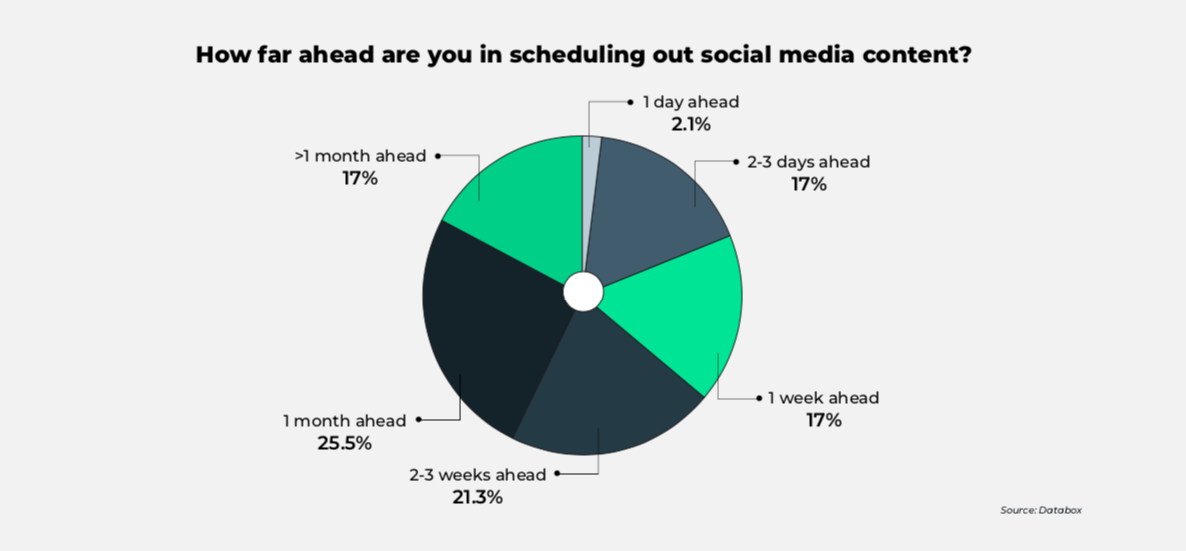
Step 6: Assign Responsibilities and Set Deadlines
Assign each content calendar entry to a team member and establish a deadline for each task.
Step 7: Review and Adjust as Needed
Schedule regular reviews to check that your content is on track and aligns with your goals. Make adjustments as necessary and continue to develop new ideas.
Chapter 5: Three Sample Content Calendars
Check out these examples of blog post calendars, guest post calendars, and social media calendars created by the LeadsPanda team for our customers. The creation of these calendars is a collaborative effort and involves ongoing communication between all parties involved.
Example 1: Blog Post Calendar
As you can see in the example below, a blog post calendar should include the status, the intended date of publication, working title, brief outline, keywords, stock image suggestions, word count, and reference links. It can also include or link to notes or feedback.
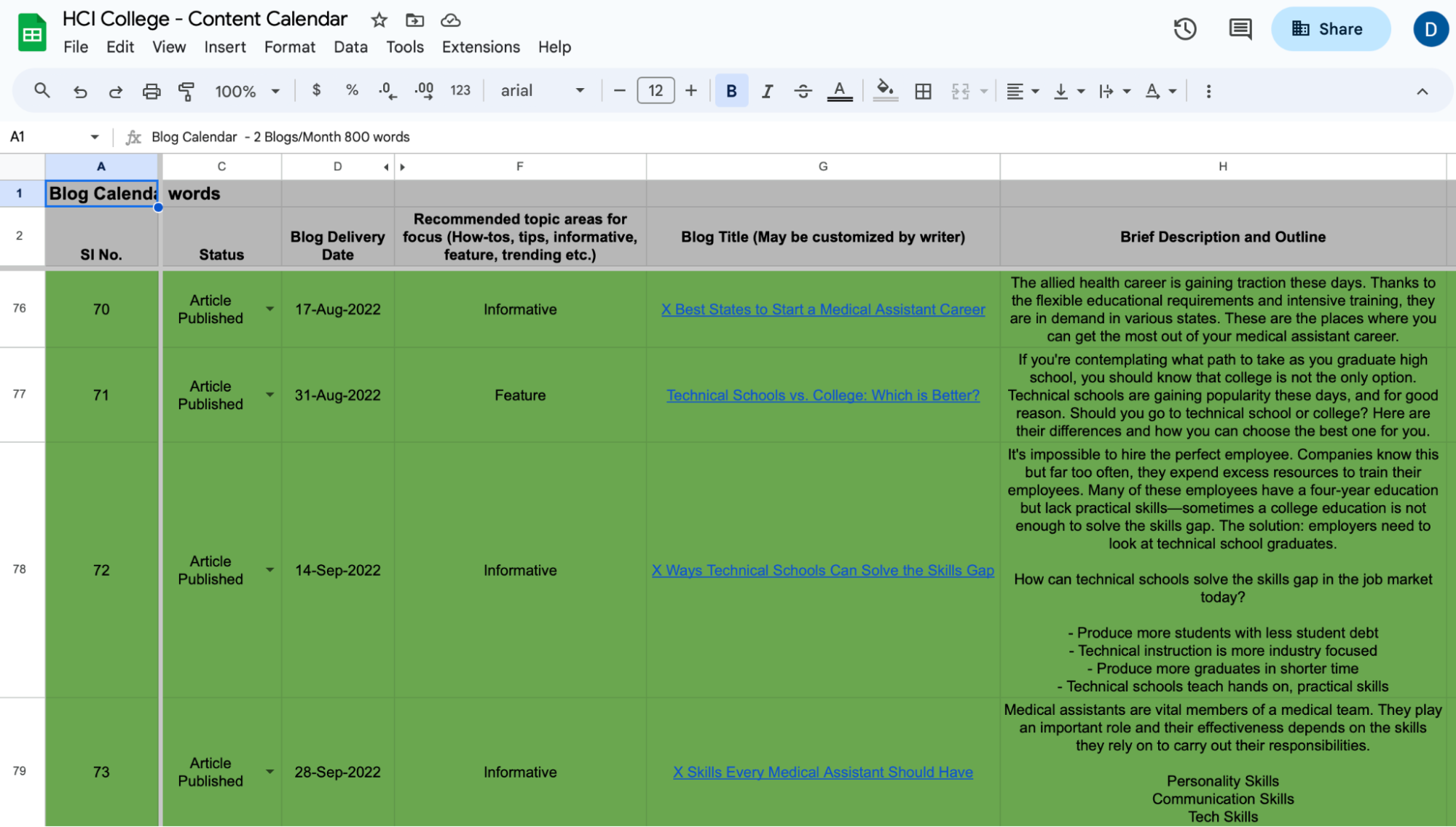
Blog Calendar Example – Part 1
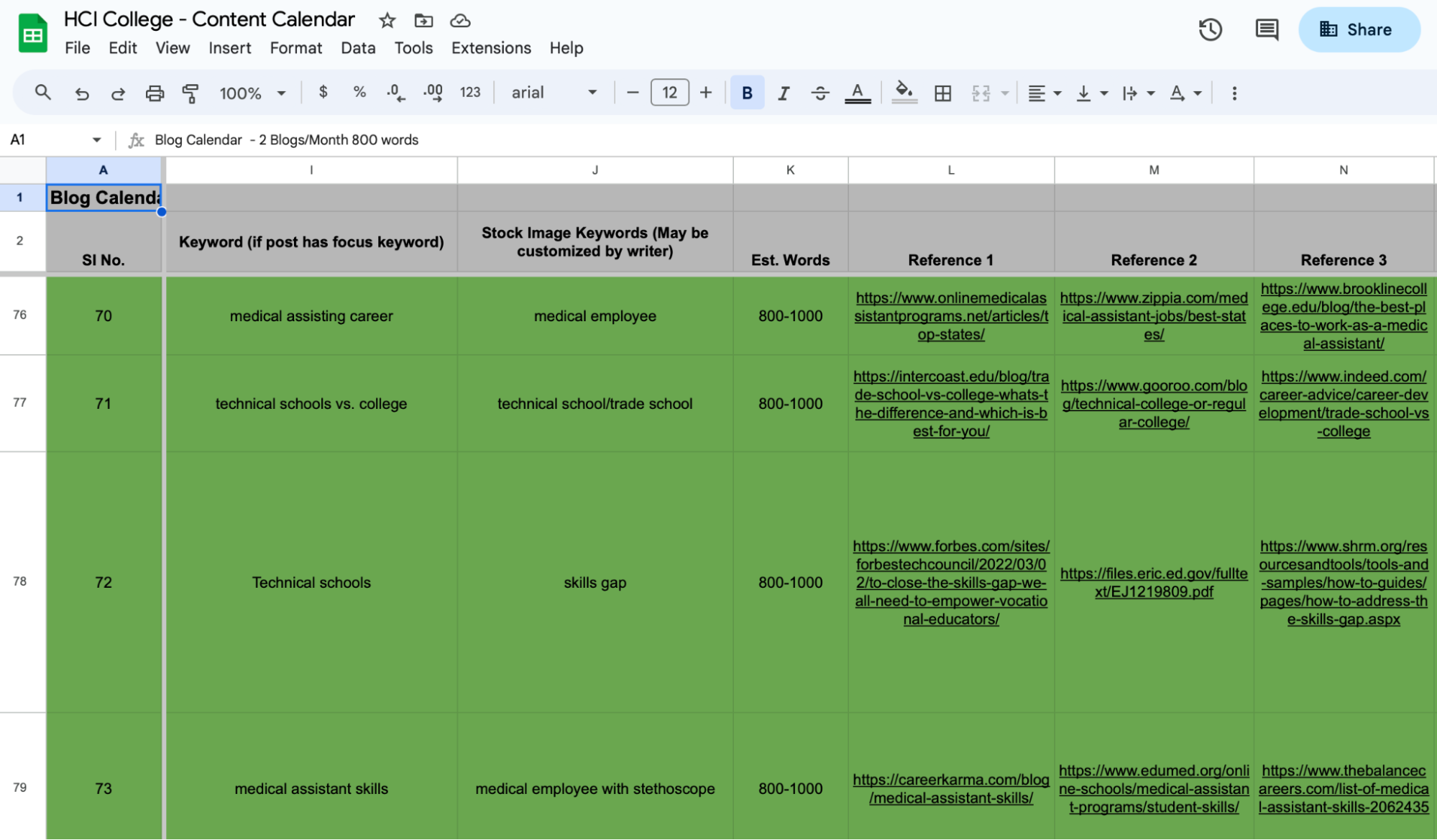
Blog Calendar Example – Part 2
Example 2: Guest Post Calendar
In addition to the items listed in a blog post calendar, guest post calendars should also include the name of the target publication, any comments or requirements they might have, and dates for approval.
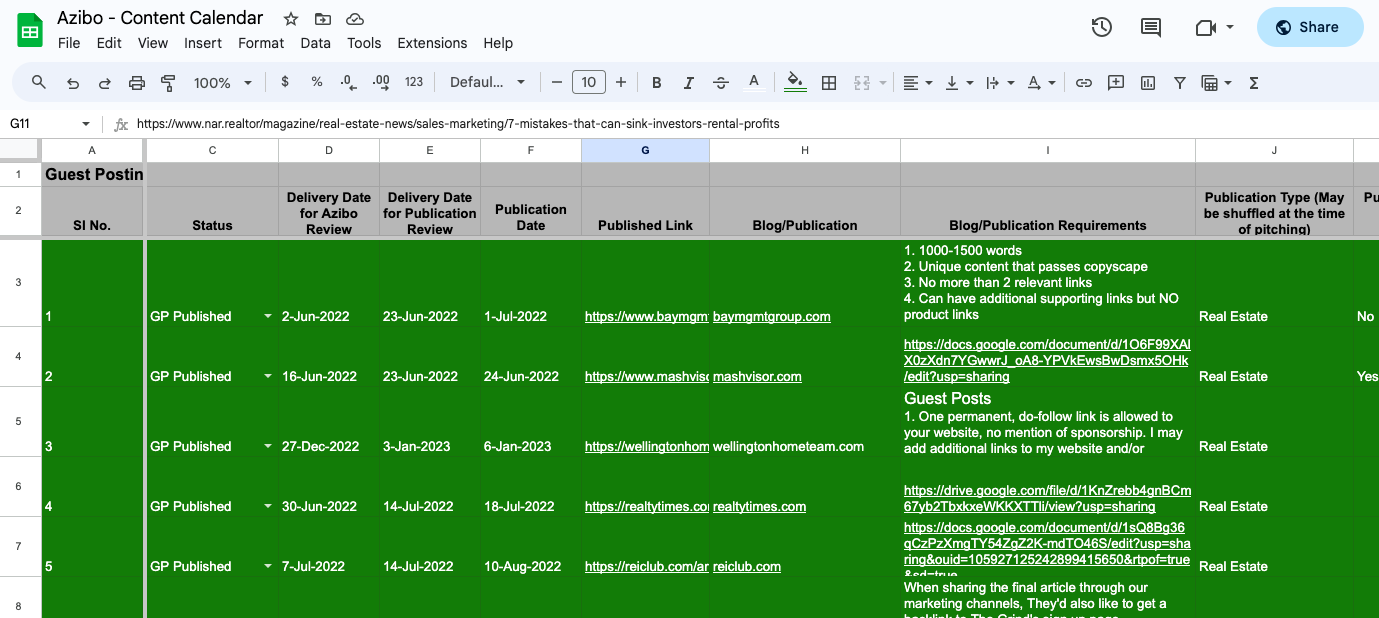
Guest Post Calendar Example
Example 3: Social Media Calendar
Businesses are often active on various different platforms and each one requires a uniquely designed post. Your social media calendar should include the information for each post and each platform.
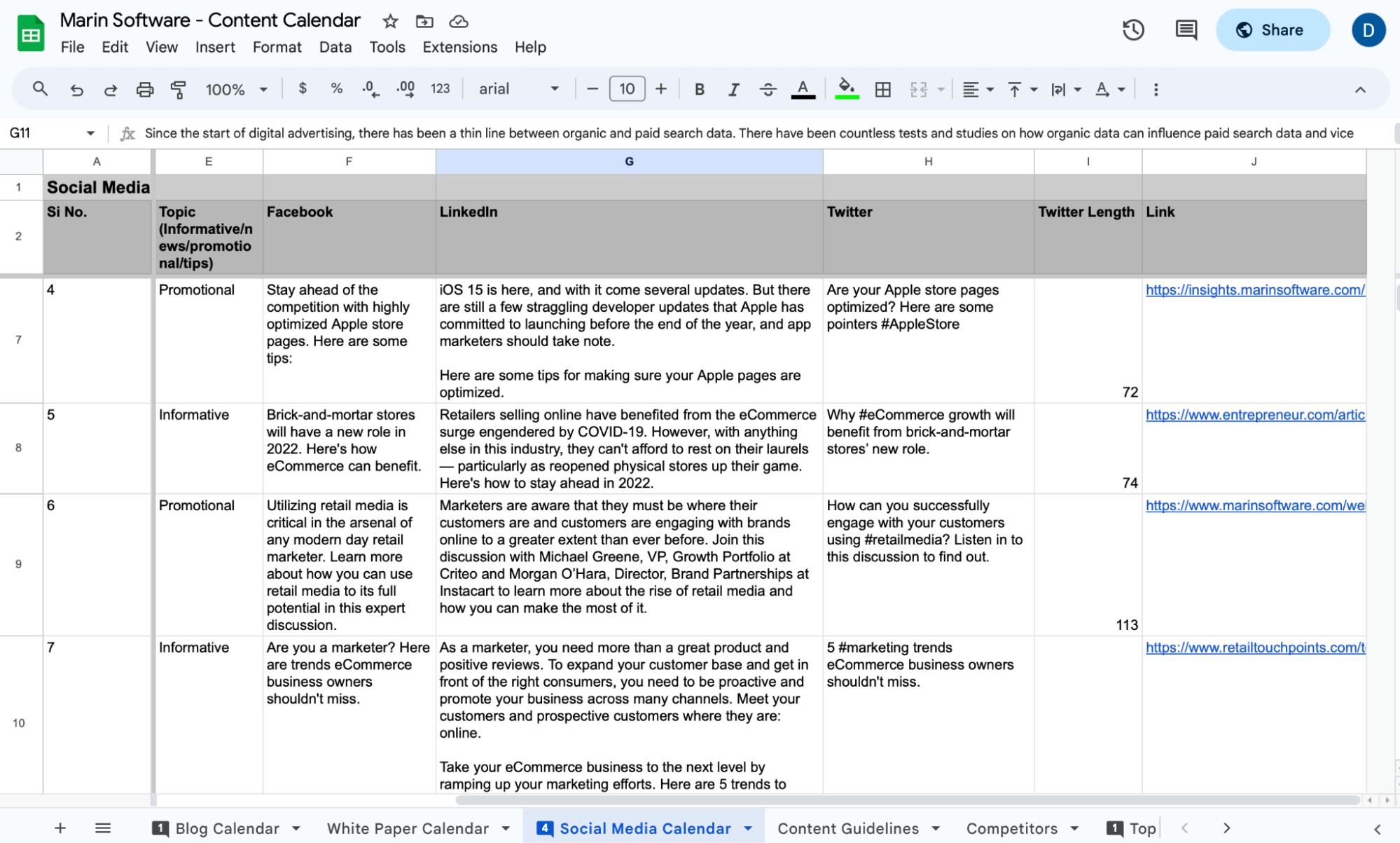
Social Media Calendar Example
Create and Use Your Content Calendar Effectively
Content calendars play a crucial role in content marketing strategies, ensuring consistency, efficiency, collaboration, and optimization. By providing an organized overview of planned topics, publishing dates, and distribution channels, content calendars maintain a consistent flow of content, establishing brand identity and building trust with the audience. They also enhance efficiency by allowing for proper research, planning, and review, minimizing last-minute rushes and ensuring higher quality content.
Moreover, content calendars facilitate collaboration among team members by keeping everyone aware of upcoming content and aligning their efforts accordingly. By strategically planning content around important events, holidays, or industry trends, content calendars maximize the impact of content and capture the attention of the target audience.
To effectively plan and use content calendars, it is essential to establish clear goals, conduct thorough research on target audience and industry trends, maintain a flexible schedule, prioritize quality over quantity, and leverage technology for streamlined processes and collaboration.
Incorporating these tips into content calendar planning and use will significantly enhance the effectiveness of content marketing efforts, improve audience engagement, and contribute to the achievement of marketing goals.
With LeadsPanda, businesses collaborate with our team to create and organize their content strategy using a comprehensive content calendar. This helps ensure a consistent flow of content and that aligns with their marketing goals. We also offer content ideation and research tools, helping businesses generate relevant and engaging topics that resonate with their audience.
LeadsPanda provides comprehensive content marketing services that help businesses deliver better content consistently. From planning and ideation to creation, optimization, and distribution, we offer a range of solutions to streamline the entire content marketing process. With LeadsPanda, businesses can enhance their content strategy, engage their target audience effectively, and achieve their marketing goals.
Find out how LeadsPanda can help you with your content needs.



