What is a content calendar? Can someone help me prepare one?
A content calendar is basically a schedule of all the content that you plan to publish. This will include dates, upcoming content pieces, platforms you intend to publish them on, and status updates.
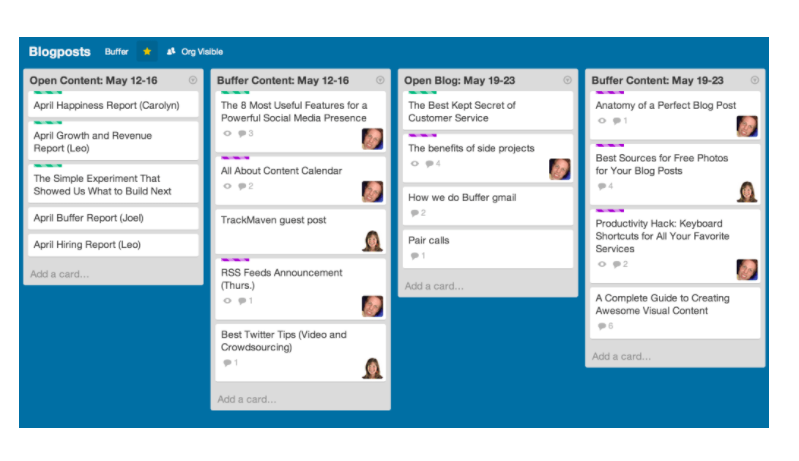
Sample content calendar using Buffer (Image Source).
It’s how I stay on top of all the content that I’m producing and publishing. It helps me stay organized, ensures I publish consistently, allows me to update content regularly, and encourages collaboration between me and my team.
Now, how do you make one? There are a few elements to consider:
1. Categories/Headings
The main headings in a content calendar spreadsheet are typically date, content title, brief summaries, and status update. A calendar is easily customizable and changeable as your needs evolve, however. In my case, I like having different tabs in my calendars that give me a big picture overview of everything that’s on my plate, from blog posts to social media posts to guest posts.
Having everything in one spreadsheet means I can easily keep track of different deadlines and plan content flows for different platforms. In addition to the basics, I also have a separate column to identify different platforms and a section for references where we can add links. I also like to add a few columns that track post engagement so I can easily check at a glance what posts gained the most engagement.
2. Platform/Program
This refers to where you host your editorial calendar. Most people’s go-to is a spreadsheet—they’re familiar and easily customizable. However, manual spreadsheets are prone to versioning issues, which is a big concern given that content calendars are frequently evolving and consistently being updated. So, I recommend using an online spreadsheet like Google Sheets that can be accessed by all your team members and updated in real-time. This ensures everyone is looking at and working with the latest calendar without accidentally creating duplicates or stepping on each others’ toes.
3. Scheduling
Mapping out everything in a calendar also gives you an opportunity to visualize where your content is headed. As you fill up your calendar with ideas, take note of the entire creation process, especially when it comes to bigger, more complicated projects.
Here’s a tip: list every type of content that you intend to publish and break down the steps that it takes to produce them. Post titles and publication dates may work for blogs and social media posts, but for ebooks, white papers, and anything that’s longer and more complicated to write and produce, approaching it following a step by step production process can help you manage time and deadlines better.
One last thing…
Be sure to constantly update your calendar to accurately stay on top of what has been published and what other topics must be tackled. This minimizes the possibility of repeat posts or similar topics being published in succession.
Hope my answer helps! If you need help creating your content calendar, send me an email and I’ll help guide you as you create your own content calendar.
Share This Story
Get the latest growth ideas, strategies, and best practices delivered to your inbox.
Quick read that helps 7000+ subscribers.






