How do you come up with a social media calendar?
To keep track of everything, content markets usually turn to content calendars to keep everything organized and ensure they publish content on schedule. This is especially important for social media because of all of the different platforms that are now widely used. In fact, according to the Content Marketing Institute, B2B marketers credit their success to the development of a content strategy, which often includes a social media calendar.
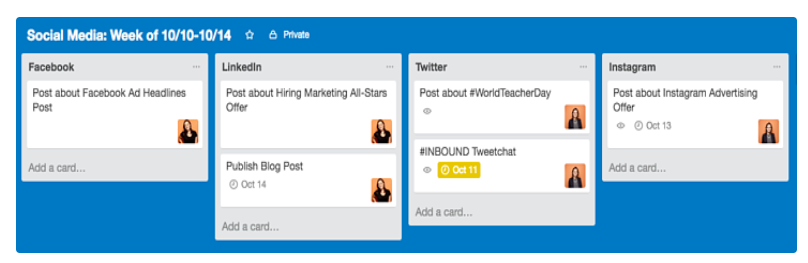
So, how do you prepare a social media calendar? Well, the great thing is calendars are easy to tailor to your needs. It all comes down to breaking down the basics of how to organize your content. Here are some guidelines to follow:
1. Conduct a Thorough Social Media Audit
Take stock of what content you currently have access to so you can keep track of things to post on social media. Don’t simply rely on trending topics or news to dictate your posting schedule. Review what kind of content you actually have access to so you can post a steady rotation of interesting material across different social media platforms. Along with possible content, check out your social media analytics from your different social media platforms to see what engages and captures the interest of your audiences best.
2. Organize and Manage a Feasible Posting Schedule
Once you have an idea of the types of content to post, it’s time to map it out in a grid. Based on your audit, you’ll likely notice some patterns and trends for when your posts get the most activity. Start with these times and days to maximize engagement.
While there may be a lot of conflicting data on how often you should post on your social media platforms, the important thing to remember is that you should post high-quality content consistently.
3. Track and Analyze Data Gathered
Your social media calendar isn’t just a planning tool. Your calendar can be used to track and measure campaigns if you use it as a tool to gather data about your social media marketing efforts. Based on your posts, you can track information collected from your campaigns in order to continuously optimize your social media efforts to boost engagement.
4. Give Relevant Team Members Full Access
Social media calendars should not be maintained in a silo. You want the ability to share ideas and discover new content with your whole team. Giving them access to your social media calendar is a great way to encourage collaboration. To minimize versioning issues, use a cloud-based platform that lets you update the calendar in real-time. This will help you get more work done, plan content strategically, and ensure that you follow a successful social media posting plan.
5. Diversify Your Content
Remember, you’re not limited to posting your own blog posts when it comes to social media posts. You can create images, infographics, gifs, share videos (don’t forget to include live video streaming feeds if you have the option to share these), catchy copy, and even links to relevant third-party content.
Hope my answer helps! If you have any questions, please feel free to email me via Leadspanda and I’ll get back to you as soon as I can.
Share This Story
Get the latest growth ideas, strategies, and best practices delivered to your inbox.
Quick read that helps 7000+ subscribers.






