What kinds of calls to action work the best on LinkedIn vs. Instagram?
LinkedIn and Instagram may both be social media platforms, but this is where all similarities end—and why answering your question can get a little tricky.
LinkedIn was specifically designed for professionals, with a massive 575 million registered users. Yes, it’s meant to build your connections—like all social media platforms do—but it does so in the context of growing your professional network.
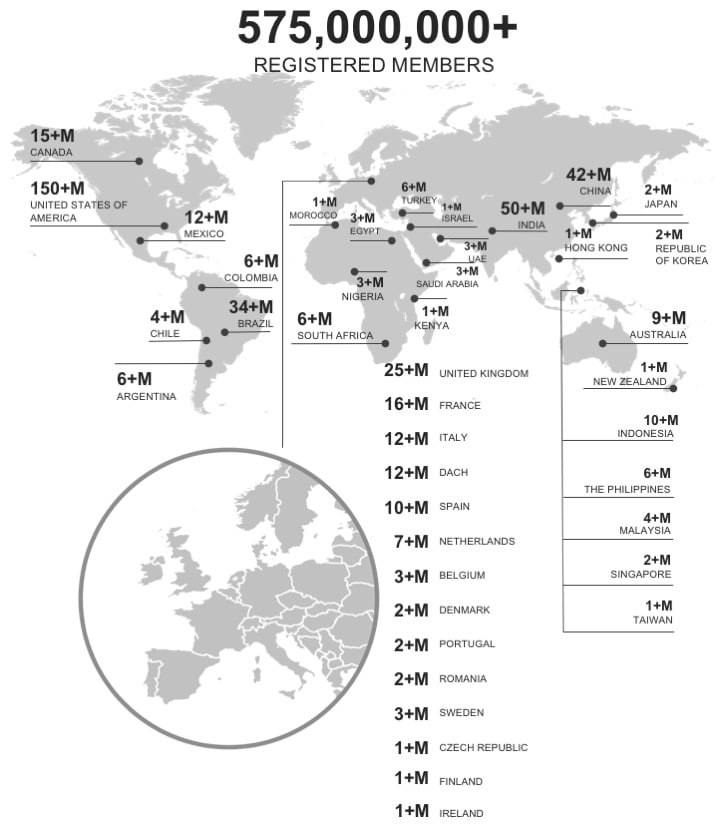
Instagram, on the other hand, is more of a visual platform. You capture audience attention primarily on how you curate your content and prompt them to learn more about it.
The objectives behind both platforms vary greatly, and comparing the CTAs that will work between LinkedIn versus Instagram would be like comparing apples to oranges.
So, to answer your question, I will approach it by discussing best practices and benchmarks for each platform separately. Let’s start with LinkedIn.
I think drawing readers in via LinkedIn takes more than just a good CTA. You want to get maximum impact from every post that you publish. That takes a lot more than a button at the end of your post. I suggest considering the following:
1. Create a good, catchy, attention-grabbing title
LinkedIn has a lot of posts from numerous other businesses with the same intent as you—to capture the attention of the audience and get you to read their posts. To stand out, you need a good title. Something informative, clever, and relatable. It should be succinct while still specific to what you want to say in your post.
2. Always add a cover image
Adding an image to your post can help attract the attention of your desired audience. It can help supplement your message and underscore what you’re trying to communicate. Overall, it also makes your post more attractive to potential readers.
3. Be sure to add a career angle
When using LinkedIn, I like to remind people that it is primarily a social network designed for professional networking. Whatever content you produce, you can add more value to it by finding and building on its professional angle. Maybe give users insight into how your business works, how your team operates, what your company does.
4. Don’t forget your CTA
CTAs in LinkedIn posts pretty much follow the same guidelines as traditional CTAs in blog posts. It should be noticeable, clear, and succinct. My advice however is to keep your language professional and direct given the nature of the social media platform.
That said, the best CTAs to use would be:
- Lead generation—to turn potential leads into actual conversions
- Read more option—which will direct them to your website with a full list of your blogs
- Brand discovery—which is a CTA that drives them to your website so they can learn more
For Instagram, CTAs work a little differently. Because it’s a visual social media platform, followers won’t expect (and are frankly turned off) by lengthy captions. Neither do you have the option to create visible CTA buttons. You have to be very creative when it comes to prompting people what to do next. Here are some of my top tips:
1. Encourage followers to tag others
A good CTA for Instagram is to push for more engagement for your post. The easiest way to do that is to encourage your followers to tag others on your post. Like traditional CTAs, you have to explicitly ask them to do so. Don’t be afraid to spell it out for your followers — “tag someone who you think would love this” or “tag friends who would love a copy.” Be creative and remember to use active words.
2. Use emojis
CTAs are meant to be noticeable, visible, and clear. On Instagram, the best way to do this is to either visually insert your CTA in your photo or use emojis to highlight your CTA.
It’s a simple way to make sure your reader’s eyes travel to your CTA.
3. Don’t forget about Instagram stories
The size of your CTA is important. However, on your Instagram feed, you can’t adjust the size of your caption text. Fortunately, on Instagram stories you can easily customize the size of your text, thereby making your CTA more noticeable.
I would say the best CTAs for Instagram are:
- Teasers—which pique the interest of your followers so they explore your page and eventually visit your website
- Social sharing—which directs followers to share a post
- Learn more—which leads them to a link where they can read more about your post, product, or service
Well, this post went on longer than I expected. But I do hope that I was able to answer your question. If you want to know more, do get in touch with me via Leadspanda and I’ll be happy to answer all your questions.
Share This Story
Get the latest growth ideas, strategies, and best practices delivered to your inbox.
Quick read that helps 7000+ subscribers.






