How to Convert a Personal Facebook Profile to a Business Page
Update 2025: Previously, Facebook permitted users to transform their Personal Profile into a Business Page by automatically creating a page using existing information and converting profile friends into page fans. Regrettably, this feature is no longer available. Instead, you have 2 options:
- Switch to professional mode on Facebook (suitable for digital creators, solopreneurs, or authors) using instructions here.
- Create a new Facebook Page for your business using instructions here.
We will continue to monitor and will update this page if and when the feature becomes available.
As you would know personal Facebook profiles are meant for individual people and Facebook provides pages for businesses and organizations. Pages offer more robust features for organizations and are more suitable to meet your business needs.
I still see recruiting agencies and companies using a personal Facebook profile to promote their business. And if you are one among them you need to do something about it, or you run a risk of losing your profile as stated clearly by Facebook –
Maintaining a personal account for anything other than an individual person is a violation of Facebook’s Statement of Rights and Responsibilities. If you don’t convert your noncompliant account to a Page, you risk permanently losing access to the account and all of its content.
In this post i will take you through the steps you need to perform to convert your personal Facebook profile to a page, So lets get started –
Step 1 – Back up your profile data
When you convert your profile to a business page only your profile photo and friends(converted to likes) will be moved to your new page, No other data is moved to your page. So if you need any information on your new page from your existing account, you should first download your profile data which include posts, photos, bios and anything associated with the account. Full list here.
You can download your information from the Account Settings page.
-
- Click accounts menu at the top right of any Facebook page and select Account Settings
- Click General in the left-hand column
- Click on “Download a copy of your Facebook data”
- Click Start My Archive
Step 2 – Change your profile name & address to reflect your business page
The business page which will be created after migration will have the same name as your profile name. Also if you have more than 200 friends, you will not be able to change the name of your page after the conversion. Make sure your profile name reflects your business page name before going to the next step.
If you already have an active business page you probably would want to merge these pages. In this case, you need to provide same name and address as your active page or you might not be able to merge them.
To change your name
-
- Click accounts menu in the upper-right corner of any Facebook page and select Account Settings
- Click General in the left-hand column
- Look for the Name setting and click Edit to the far right
- Type in your name and save your changes
To change your address
-
- Click on the Update Info button under your cover photo on your timeline.
- To edit the info in these sections, click the Edit link that appears in the top-right corner.
- Enter in your new info, and save your changes.
Step 3 – Convert your personal profile to a business page
You might as well be managing other pages/groups from your existing profile. If you are the only admin for these pages, do not forget to assign new admins before you proceed with the migration. Remember you are about to delete your profile and migrate to a business page.
To convert your profile to a page go here. Below is how the next steps look like –
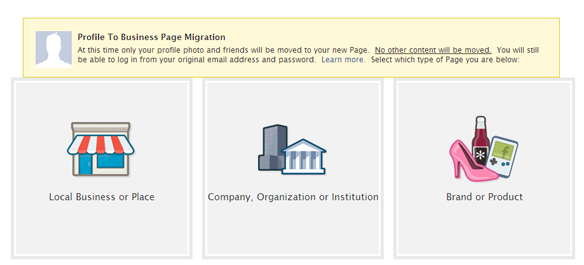
Choose a category most appropriate for your business and proceed to next step
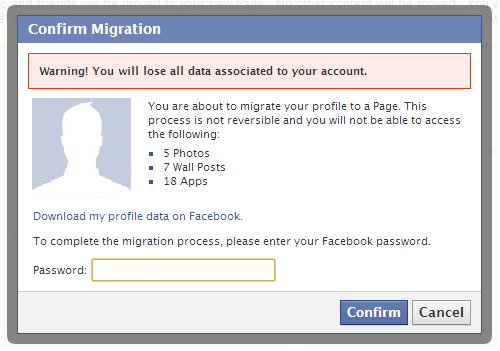
Provide your password to confirm migration, Make sure to download your data
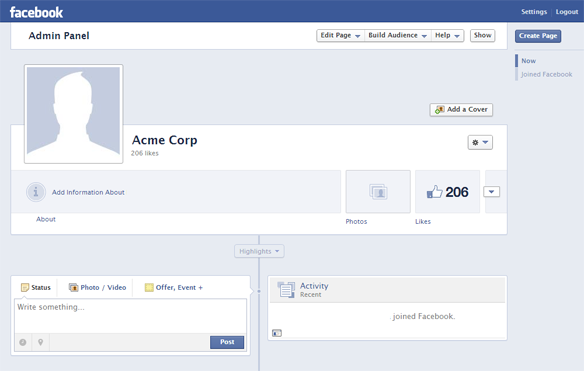
Your fan page is created with your friends converted to likes
Step 4 – Merge Duplicate Pages
If you have duplicate pages for your business you should merge them. In order to merge duplicate pages, they need to have the same name and address. Merging Pages combines all your likes and check-ins, but all other content from the Page with fewer likes, such as wall posts, photos and its username, will be permanently deleted.
Content on the Page with more likes will remain unchanged, except for the addition of likes and check-ins added from the Page with fewer likes. Facebook removes the Page with fewer likes and you will not be able to unmerge it.
Here is how to merge pages –
-
- Go to the Page with more likes. This will be the one you’ll keep.
- From the top of your Page, click Edit Page
- Select Update Info
- From the left sidebar, select Resources.
- Click the Merge duplicate Pages link. This link will only appear if you manage two Pages with similar names.
- A dialogue will show Pages you manage that qualify to be merged. Select the Page(s) you wish to merge. If you’re merging Pages with a location, they must have the same address information.
Don’t promote your business on Facebook with an individual profile, convert it to a business page using the steps mentioned above. If you know someone who will be helped by this information, do not forget to share this article with them!
Share This Story
89 Comments
Leave A Comment
Get the latest growth ideas, strategies, and best practices delivered to your inbox.
Quick read that helps 7000+ subscribers.



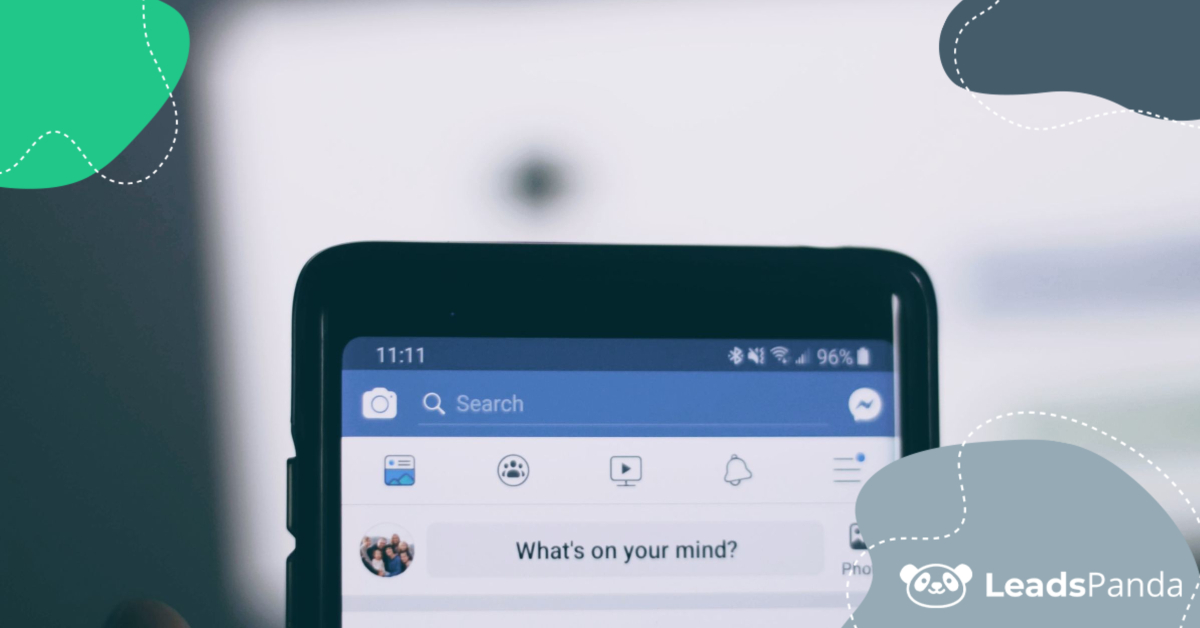






Thanks for sharing this prafull, Our company had a profile and later on we also created a page. I could convert the existing profile to a page but i am not able to merge it with the page we already have. Any help?
Hi there, To merge 2 pages you need to have same name for both the pages, If the page you are merging to falls into places category you also need to have the same address. Let me know if it still doesn’t work!
Hi, I have 5000 friends on my profile, on the other hand, I made 180 plus like on my facebook page organically. Right now my pages likes are decreasing every day. Don’t know whats the reason… I post every day, and I got the notification of new likes but facebook does not show those new likes to me……… Kindly please help me
How do I contact you? I have a lot of technical issues in converting my pages.. I’ve sent you a message on Facebook which cannot be delivered.
Hey Nira, Unfortunately its not possible to covert a profile into page anymore, Hope it helps.
Hey Prafull
What are the options in 2025 for converting a Facebook Profile to a Business Page? Without loosing the friends on the Facebook page.
Hey Sam, As of now there isn’t any option to convert an FB profile to a page.
Hi!
I converted a profile into a page and now I´m not able to manage the admin roles. There is no admin for the page at the moment. What could I do, do you have any experience on this?
Thanks!
Annie
Hi Annie, From the page admin panel you can navigate to Edit Page – Manage Admin Roles and add an admin for the page. Let me know if this doesn’t work.
Are all my friend will automatically converted into page likes. No more steps to make,really? Is that all.
In my case, its not working.
how we can convert id in this page have you any information for all of you
So i have more than 200 facebook friends. I am looking to convert my profile into a business page. Am I able to change my profile name into the desired “business page name” prior to conversion? So that upon completion of conversion my friends become likes and my business page now reflects my new company name?
Thank!
Michael
Hi Michael, You can change the name of a facebook page which has fewer than 200 likes. So if your perosnal profile has more than 200 friends, change the name of your profile to desired business page name prior to conversion.
What if the desired business page name is ONLY ONE WORD? Is it possible to change the name to be only one word?
I have many more than 200 friends, so will I not be able to change the page name after conversion?
Hey Martin, Last i know of is you can change the page name if its below 200 likes, If its more than 200 you will not be able to change it. Maybe what you can try is changing the name of your profile to reflect your business name and then go about the conversion. Hope this helps!
Hi Prafull I have failed to convert my Facebook account to a page because of the block of the link I don’t if there is any other way you can help me
Hey Leek, This feature is no longer supported by FB.
Thanx for sharing this post, was looking for so this. It has solved my problem
My profile was forced to be converted to FB page but I am unable to download my messages.
How should I go about it?
Please help.
Hi Kay, I don’t think there is a way to download messages once you profile is converted to a page. But i would recommend you reach out to Facebook support once.
HI prafull…….I have completed 2 steps but in step 3 it is showing…at the time of migrate…
You are about to migrate your profile to a Page. This process is not reversible and you will not be able to access the following:◾
1 App
Whats this 1 App?
Hi Ajay, Before migration you would have been using an app from your profile, once the profile is converted to a fan page you won’t be able to access the app. Hope that answers your question.
I have created a page in my personal fb account and published it and it now has several likes. I want to switch the page to a business fb account, how do i do that and keep all the likes i got?
I have changed my name too many times apparently and cannot change my name any more, is there another way around it. I want to to covert my Personal Page to Business.
Thanks
If you have less than 200 friends, you will be able to change the name after the conversion from profile to page.
Hi!
Our company did the whole migration thing but forgot to download the data beforehand! Is there a way to get the data back? Maybe if we turn the page back to a personal one?
Hope you can help.
Hi Asjer, I don’t think there is a way to do that after converting your profile to a page. I would suggest you contact facebook support once, to see if they can help you with it.
Hope this helps!
Hello,
I converted my profile into page, but it doesn’t work now. When I do the search, I can find only the profile, and it says “The link you followed may be broken, or the page may have been removed.” So, the page doesn’t exist.
Do you have any idea what’ happening?
Best regards
Hi, Seems like your profile didn’t convert to a page due to some issue. Are you able to login to your profile? Can you provide some more info?
Hi Prafull
thanks for the information you’ve shared on the blog.
each time I try to convert my profile to a fb page, after completing all the necessary steps it leaves me with a pop-up message – Please use the same computer you used to login to your account in the past.
as a matter of fact it is the same computer I’m using. can you suggest me a solution please.
Hey Ankit, Not sure of what is happening in this case, I would suggest you to take it up with Facebook support. In the meantime if i get more info on it i will post it here. Thanks
Hi,
I currently have a business page and a personal page. My personal page has close to 3500 friends. Today, I migrated my personal page to a business page, and out of 3500 friends, I only have 115 likes. How do I correct this? Do the likes increase as facebook migrates my page, or is the process complete, and that’s all i get? If so, how do i petition/contact facebook to fix this? 115 out of 3500 is a complete waste of time.
Thanks!
Hi David, You should have had 3500 likes. You can find more information on Facebook support here -> https://www.facebook.com/help/220217228006012
hi… once i have converted my personal face book page to a fan page… can i get my page back?
i dony need the data of pictures & etc… just my page with my friends? coz i forgot to download the data :(
thank you very much
This was such a great tutorial!! Thank you for sharing! I’ve done all of this and it worked just like you explained. However now I see that clicking on my personal fb directly takes me to my page. When I’m on my page, I can no longer tag people like I used to. People that were friends and are now “fans”‘ is there any way to change this. I miss having my personal account just for this reason.
Hi Rita, Once you have migrated it’s not possible to go back. But you can have a personal profile for your usage and a page for your business.
Hello-
I have followed all of the steps to convert my personal page to a public page. I have downloaded all my info. Now can you please tell me how to re-add the info back to my new page?
Thanks
After I converted my personal profile to a page, I realized I no longer have access to my personal friends posts updates. I have nowhere I can post my family photos for my personal friends and see their posts within a personal circle.
How can I have a business pages and a personal profile at the same time so I can post business and personal content respectively on each?
Many thanks.
You won’t have access to your personal posts after converting your profile to a page, you can create a separate personal account though.
I followed all steps for converted, but my 1,000+ friends did not convert to likes and my page has zero likes! help!
That’s odd, you should raise this issue with facebook support jordan.
Prafull,
Here is the problem/concern that I have. I have a personal profile that constantly hits on the 5000 friend limit. I also own a number of other business pages and groups. I really want to turn my personal page, with its 5000 friends into a fan/business page and then create another personal account for my close friends/family. But… if I do that, the new personal account will have no ownership nor be tied in any way to all the pages I own or to my newly converted fan page. I assume, I would then have account 1) which has no personal page, but just the personal page that was converted to a fan page along with its ownership of all my other pages and 2) the new personal page which isn’t attached to anything and I would need to log in and log out to switch between them. Does that sounds correct? If so… what a pain. :(
1.) You should create a new personal profile/account first (which you will utilize for your friends/family), and make that personal account as admin for all your pages and groups.
2.) Convert your current personal account(5000 friends) to a page.
3.) Once it becomes a page you can make your personal account (which we created in step 1) as an admin for this page.
I have 20,000+ followers in my facebook profile. If I change my personal profile to a page. The followers will stay on the Page?
Yeah they will remain to be page followers.
dear Prafull,
I have migrated my profile to a Page. Will my profile page automatically delete after 14 days?
thank you for any help!
sincerely,
scotty
Hi Scotty,
I need to do the same in the coming week.
Can you let me know if Facebook allows you to also keep your personal profile page after 14 days?
I really don’t want to lose the profile and information out there is a bit conflicted.
Thanks,
Niall
if a facebook profile is changed to a facebook page dose the profile remains intact or after conversion the profile vanishes
Hi I converted my profile to page and forget to add an admin. Now i can login through my fb profile login detials, but unalbe to add an admin to the page through page role section or like section. Can u guide….
I would love to do this but then that would leave me without a profile. So where will the Admin account come from?
sir how to copy my profile data into page
Hi Prafull,
I have one doubt. I just started blogging out of my passion and I created an FB page with a personal account similar to my original profile because I heard Facebook always wants a personal account attached to the facebook page. It was one of my friend suggestion too. But as I researched I read like one cannot have two profiles. Example, my original account name is “Michael Gordan” which I use regularly to chat and family members etc. Since I didn’t want personal things mixing with business, I created another profile for example “Michael” (this profile is a common friend of my original profile but I didn’t add my photo or details because I was not knowing what to do)and created a page. Right now I am the admin of a page having 3500 followers with my profile attached which is not my original one. Will this cause any problem? What should I do? Please Suggest me.
awaiting your reply
How Many times can we migrate our account to pages?
Hi Prafull,
is it possible to load the saved data into a new account?
Thanks for sharing.This is 2019.I have 2 other pages I created and 1 other page which I happen to be his a co admin.What happens to these pages?
Hello, Prafull
Thank you very much, you wrote a blog on this topic … I got to learn something new from this blog. I did not know how to convert a profile to a page..but I understood this from your blog .. Very well you explained it.
HI Prafull,
We have a fb profile created for our institution. We didnt know that fb doesnt allow this. Recently fb has blocked our institution profile and asking us for identity proof. We have more than 4500 followers in our profile. Is there any way we can get back our profile. Once got access we will convert it to business page. Please help…
Thanks
I have followed the first two steps. The third step is not working. I clicked on the migration link and I saw page not found.
How do I convert my profile to a page since the migration link is not working?
Hi,
Can you help me. I open the link for conversion of profile to page but it says “ This page isn’t available
The link you followed may be broken, or the page may have been removed.”
Is this process still working?
HI i converted my profile to a fb page, may I know if I change my profile name now, will the name of my FB page change as well?
Thank you for this valuable information. It will help me a lot on what I am trying to achieve. Very glad I found this.
Hi Prafull!
I am interested in converting my profile to a business page (personal blog), but it seems that this option is no longer available.
Do you know of an alternative way to accomplish this?
Thanks for your help!
Aimee
Doesn’t works anymore.
Hello mine didn’t work. Am getting “a link is broken” pop up
Nice info. thanks a lot friends
Hi, I’ve followed steps 1 and 2, but when I’m trying to convert its showing an error that the link is broken or moved. So I’m unable to complete the last step.
Can you please help me…
Hey Bisakha, This isn’t working anymore. FB stopped supporting this feature.
Hey Prafull,
I would be grateful if you could help me out on this –
1. Someone from my company made a business email id account to open a Fb account to create a FB business page which ran for about 2 years.
The business page remained inactive for 6-7 months after which I came into the picture to revive their social media.
2. However now, I am unable to view the news feed or check anything related to the account which gives an error message saying ‘account temporarily unavailable’ unless I view it from the creator studio view or business manager view.
We have already 8k+ followers on this business page.
Please suggest what I should do
Can this process happen using a phone
How do I convert my Facebook personal account to Page?
Hi
I think Profile to Page migration is not working
May be the facebook has update their settings and blocking the migration
Hi
I want to convert my Facebook profile to a page. I have 5000 friends on my profile. How can I do this?
Please guide me completely.
Thanks
Hi,
Is this still updated? Can i still convert my personal fb account to business?
Thank you.
I’ve been trying to merge my personal profile into a business page for months but the link it goes to says it’s broken. Am I doing something wrong?
Hi prafull
Can you help me convert my profile to fans page? I can send you my login details.
Hello Michael, I tried to migrate my profile to page following the link above. But it keep telling me the link is broken. How do I go about it sir.. Thanks
Hello. My company back in the day made a Facebook profile and attached to it the account a Business Page.
Facebook is asking now to verify the identity of the Facebook profile, however, the profile has a virtual name. We should change the name to our manager’s name or to company name?? And this Facebook profile can be changed to a business account? We did not make changes as we were scared to not lose access to our business page
Can we set up a new FB business account and make entity admin for the business page that was made with the Facebook profile??
Hey,
This is amazing article and it really help me a lot you gave fantastic information.
Thanks for sharing.
Is it still relevant to convert after the new page experience
Hey Sumit, This feature is no longer supported by FB.
Hello, greetings for the day. I’m running a Facebook profile but now i have converted it into professional mode, because i have 9.5k followers. Now i want to convert my professional mode facebook account into a business page. So may you please help me out. Thank you
Hey Girin, Unfortunately that’s not possible at the moment. You will have to create a new FB page in this case. Best
Hi there, I’m trying to merge two accounts but seems it’s not possible on fb at the moment. Could you please confirm.
Hey Svetlana, If by accounts you mean 2 personal profiles its not possible, however if you mean 2 facebook pages, its possible to merge them, instructions here.
Is this information still current? I am having trouble moving my personal profile that is in professional mode to a business page. Any info would be greatly appreciated!
Hey Ellen, FB no longer supports this feature you can either convert your profile to professional mode(which it seems you already have) or you have to create a new page, unfortunately. Hope this helps. Best
super nice