Procrastinator’s Guide To Twitter Profile Setup
It was in March 2006 when Jack Dorsey first launched the social networking site that would eventually revolutionize the concept of the word “tweet”. The idea of cramming little tidbits and factoids of your everyday life occurrences into just 140 characters swept the world by storm. Twitter has grown to be one of the most popular social networking sites in the world, hosting more than 200 million active users worldwide. Its simplicity and accessibility is primarily what draws people to its appeal. It has served as a means for friends and colleagues to communicate with each other, a place for people to keep up with current events, a venue for celebrities to keep in personal touch with their fans… and yes, a means for companies (whether big or small) to expand and personally reach out to their market.
If you own a business and you have yet to jump on the Twitter bandwagon, what exactly are you waiting for? Twitter is a very effective way to connect with your customers and fans on a consistent and personal basis. This article will help you jumpstart your company’s Twitter experience. For those whose companies are already on Twitter, this article can also help you assess the facets and content of your Twitter profile as well. Let’s get right to it!
#1. Your Username (twitter handle)
When deciding on a username for your Twitter account, it’s important to keep in mind that every Tweet is limited to only 140 characters. Should fans/customers/followers decide to send you a tweet, the amount of characters in your username will affect how many characters they have left to tweet out of the 140-character limit. Best keep your username complete but concise at the same time. We advise you to stick with your company’s name alone as a username. If your company has more than one word in its name, try capitalizing the initial letter (see Toys R Us example below) of every word to make your username more readable and aesthetically pleasing.

@ToysRUs – Example of Twitter Username (Twitter Handle)
#2. Your Actual Name
Now your actual name has no bearing on whatever character limit Twitter sets on its Tweets. So maximize the character-count freedom you have on this one! You can have up to 20 characters in your actual name. We suggest purely using your usual company name only because your usual name will affect how search engines turn up results for queries on your company. Best be consistent. Below is an example from Aditi Technologies –

Aditi Technologies – Example of Twitter Name
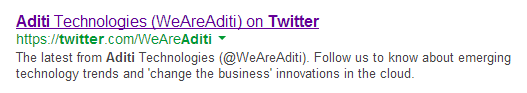
Aditi Technologies Twitter profile In Search Results
#3. Your Profile Picture
Twitter allows you to upload your profile picture in a traditional square format. If you have business pages on other social networking mediums like Facebook, we suggest that you be consistent with your profile pictures across all your social media platforms. This will boost your company’s visual familiarity and recall amongst your fans. When in doubt, stick with using your company’s logo as a profile picture. You can never go wrong with that. Also there are places where twitter displays only your profile picture and having a logo will make it easier for users to discover you easily.
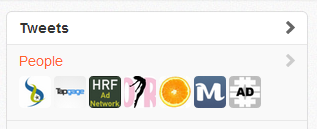
Places where only profile picture is shown on twitter
#4. Your Header Image
The header feature on your Twitter profile will be a perfect opportunity for you to market your company in an artistic approach. If you go back to the previous screenshot of the Toys R Us Twitter profile, you will notice the fun and gentle essence of their header depicting yellow stars against a soothing orange background. In contrast, if you check out the screenshot of Converse’s Twitter page below, you will notice a very grungy, edgy vibe to their header photo which perfectly sums up the rock and roll image of the brand.

Converse – Example of twitter header image
#5. Your Profile Bio
For your profile bio, Twitter has generously given you a 160-character allowance to briefly and adequately describe your company. Make sure you use the appropriate keywords to optimize your profile’s returns in search queries. You should also embed links to your company website or other social media profiles in your bio. Don’t forget to include location if you want your profile to appear for local business searches in your area. Below is an example from Moz

Moz – Example of Twitter Bio
#6. Your Profile Background Image
Like your cover photo, this is another opportunity for you to market your brand and your company in a more creative and artistic manner. This is also a chance for you to add some imagery to make your Twitter profile a little less boring and a little more pleasing aesthetically. Below is an example from Target –

Target – Example of profile background image
Voila! Your company has officially become a member of the Twitter universe, but before you start your Tweeting escapades, perhaps you should familiarize yourself with basic Twitter jargon first. Here are basic definitions of some common Twitter terms:
- Follow – The act of subscribing for a specific account’s Tweets to appear on your Twitter feed.
- Twitter Feed – This is the portion of your Twitter home page wherein you can browse through a timeline of Tweets that are posted by the accounts that your profile follows.
- Retweet – This is the act of rebroadcasting a Tweet on your feed to your own list of followers.
- Favorite – Similar to Facebook’s “Like” function, this is the act of expressing approval or adoration for a Tweet.
- Mention – Found on the “Connect” tab of your Twitter page, you will be presented with a feed of your “Mentions”. When other Twitter accounts choose to contact you or advertise you in their Tweets, they will do so by mentioning you. You can also mention other Twitter accounts in your tweets by typing the “@” symbol followed by the account’s username.
- Interactions – Also found in the “Connect” tab of your page, the “Interactions” feed provides you with a list of various mentions, retweets, and favorites that concern your account.
- Direct Message – Should you choose to privately converse with other Twitter users, you can choose to do so by sending them Direct Messages. You can access your own messages by clicking on the Message icon located beneath your header photo on your Twitter Profile.
- Hashtags – A hashtag is a means of categorizing a Tweet that pertains to a certain topic which is primarily done for “Search” return purposes. For instance, should you include the hashtag “#clothes” in your Tweet, your Tweet will be then displayed in the list of search results obtained from a “clothes” search query.
- Trending Topics – Trends on Twitter are the topics that are most tweeted about during a particular period of time. The most effective means to participate in these trending discussions is by encompassing these trending topics in uniform hashtags.
There you have it! You are now ready to start Tweeting. So get right on to it and have fun joining a community of over 200 million people! Feel free to post comments or links to your Twitter Profiles down below.
Share This Story
One Comment
Leave A Comment
Get the latest growth ideas, strategies, and best practices delivered to your inbox.
Quick read that helps 7000+ subscribers.

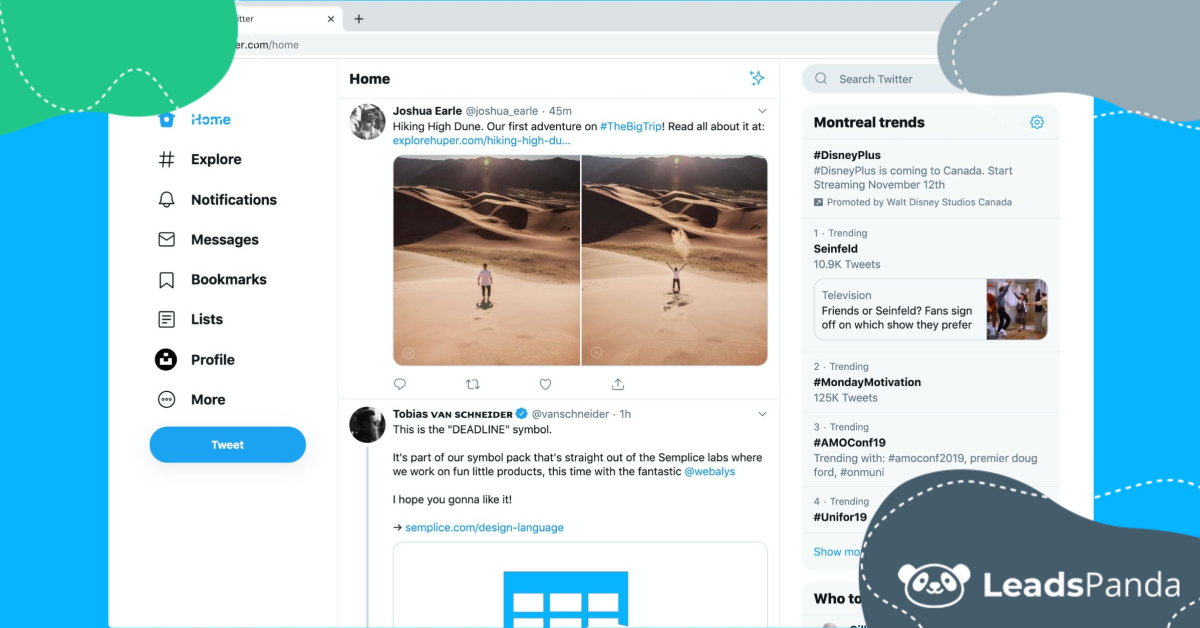








[…] for your company. Your company’s probably on Twitter already, right? If not yet, check out this twitter profile setup guide to help you get started. Twitter can be a powerful tool to advance your business’s reach. The […]