What is the optimal size for CTA buttons in email for a mobile device?
There’s one general rule that you should keep in mind when it comes to designing call to action (CTA) buttons: make them visible. So, to answer your question, if you’re creating a CTA button that’s meant to be read on a mobile device, the important thing to remember is that the text on your button has to still be readable on a 5 or 6 inch screen. Test yours out on your own devices, and on any other devices you can get your hands on, to see what it looks like at different sizes across different browsers.
If it helps, a study of emails sent to one company reports that the average CTA button in their emails was 47.9 pixels tall.
That said, I think this is a good time to run down the other key elements, apart from button size, that make a CTA button effective:
1. Color
While there are no hard and fast rules about CTA buttons, best practices dictate that good CTA buttons have to be eye catching and easily noticeable. To that end, it’s common for buttons to have very bright colours that pop out from the background.
Needless to say, white buttons aren’t a popular choice for CTA buttons because emails normally have a white background and white CTA buttons will blend in.
2. Placement
CTA placement is just as critical as the size and colour of your CTA. Most marketers make sure that they place their CTAs near the top of the email, usually near a strategically placed image that will draw attention to the button. Others opt to place the CTA towards the bottom as this ensures readers have enough time to read through the information and are therefore more compelled to click on the CTA.
3. Frequency
Most CTA guides will ask you to focus on one CTA to minimize distraction and keep your readers’ focus. In my experience, however, two CTA buttons, especially for emails, work just as well. The first CTA doesn’t have to be as noticeable. I try to let it seamlessly weave into my copy and design, so it doesn’t distract the reader. The second one I add at the bottom of the email, where I then make sure it’s more noticeable and compelling.
4. Wording
Finally, take note of the language that you use. Don’t just go for the generic “click here.” Personalized CTAs perform 202% better than basic CTAs.
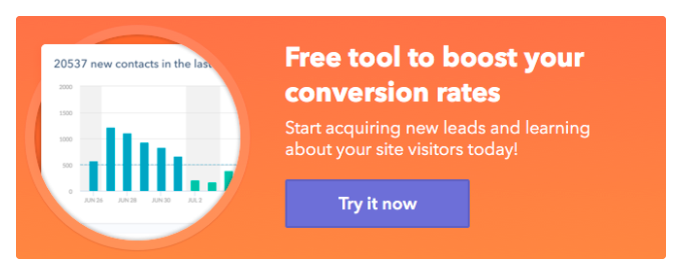
Personalized CTA sample from Hubspot (Image Source).
I like using engaging, actionable verbs that perfectly explain what I want my readers to do or what they can get. Spelling it out ensures your CTA minimizes any resistance your audience may have to clicking. Some ideas you can try include: “Shop Now,” “Get Your Free Copy Here,” “Sign Up for Exclusive Freebies,” “Read Our eBook,” “Start Your Free Trial,” or “Join Our Mailing List.”
I’d also like to point out that what might work for one business may not work for another—so be sure to test your CTA buttons to find out what format, design, and copy will get you the best results. As always, if you have any questions, feel free to get in touch with me at Leadspanda. Hope my answer helps!
Share This Story
Get the latest growth ideas, strategies, and best practices delivered to your inbox.
Quick read that helps 7000+ subscribers.





