6 Writing Tools to Boost Your Content Quality
Everyone wants to create content that’s unique, compelling, and relevant. So, businesses and marketers are making a bigger effort to craft content that entertains and provides solutions. The goal is to offer real value to readers—consistently. That is the hallmark of site with great content quality.
That’s the real challenge.
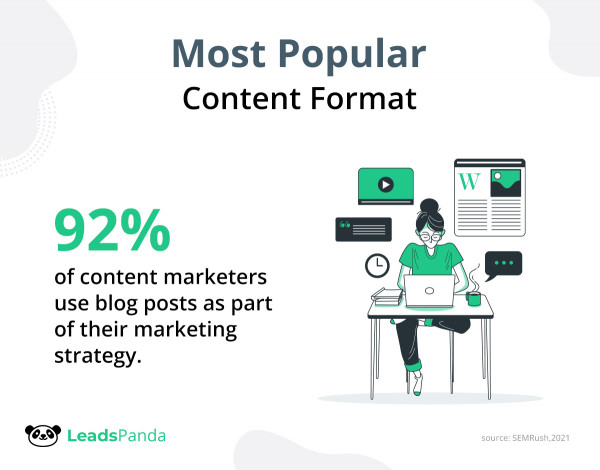
Blogs are the most popular content format among content marketers.
Crafting inspired content that moves audiences is easy when you’re not under pressure to produce material regularly. If you write something when inspiration strikes, then chances are, you’ll create something that ticks all the boxes of effective content. When you’re required to write content day in and day out, you tend to run out of ideas, the task becomes repetitive, and it feels tedious to be writing about the same niche over and over again in different ways.
Thankfully, we live in an age of technology where new platforms and tools get introduced every day to help us do our jobs faster and more efficiently. To help you boost your content quality, we’ve compiled some essential tools you can add to your marketing tool kit.
Check them out:
1. Surfer
SEO is an important part of producing great content for your business. Surfer is a content editing tool that can monitor your keyword density while you’re creating content. It also keeps an eye on word count, headlines, and readability.
This tool can easily inspect your content and compare it against organic competitors. This allows you to work on producing material that outranks competitors in your niche while attracting organic traffic.
The most useful thing about Surfer is how seamlessly it integrates into your writing routine. There’s no need to download a plugin or cut and paste content to use the tool. You just connect your content document to Surfer, type in your target keyword, and watch your progress on an integrated pane on the dashboard. You’re then given a content score for each piece you work on and get real-time assessments that allow you to edit and tweak your work more effectively.
2. Grammarly
Grammarly is by far one of the best online editing tools that I have used. It’s essentially spell-check on steroids. Basically, it’s programmed to check for grammar errors, spelling mistakes, punctuation issues, and even sentence structure and flow. It’s an all-in-one tool that helps you proofread and edit your own work.
Additionally, it can provide insight on word count, reading time, vocabulary, and readability. The free version offers basic grammar and spell-check features. Upgrading to the premium version can give you comprehensive insight into the tone and vibe of your writing style as well, which is a great tool to have when you’re writing content.
3. YoastSEO
If you run your blog on WordPress, YoastSEO is a powerful SEO tool that you should definitely be using. We often talk about the importance of SEO when producing content and as part of improving your content strategy. Yoast helps take your SEO efforts to a whole new level by simplifying the different strategies needed to maximize your searchability.
With Yoast, you can easily insert SEO titles, add meta descriptions, and rename image files and alt tags. The tools also let you determine your Flesch reading score to determine if your content is using sufficient connectors. It sweeps internal links to make sure they’re all working, as broken links tend to affect your Google ranking. The tool also checks your subheading distribution, sentence length, and other important factors.
4. Copyscape
This is a platform that’s simple, straightforward, and effective. It’s a tool designed to ensure that your content is free from plagiarism—one of the biggest offenses you could commit as a content creator. Audiences and search engines alike value originality and unique content. Doing your due diligence to make sure that you’re creating unique material is necessary to avoid backlash from your readers or incurring penalties from Google.
Copyscape sweeps through your content via a copy and paste feature and pegs it against available material found online. If certain sections get flagged as similar, Copyscape highlights the passage or excerpt that’s similar so you can rewrite it or cite sources.
5. CoSchedule Headline Analyzer
This is one of the simplest tools you can have in your content writing arsenal. We all know how important headlines are; they’re the first thing that grabs the attention of readers and piques their interest—hopefully enough to keep them reading through your entire post.
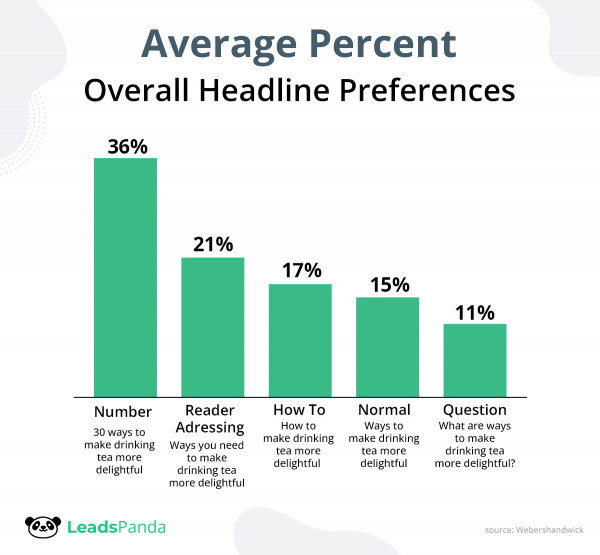
Research studies show that headlines with numbers often generate more social shares and engagement.
The best headlines are borne out of your understanding of the topic and how well you know your audience. CoSchedule’s Headline Analyzer is a straightforward tool where you simply cut and paste content to get a score showing how well your headline reads. This can help you optimize headlines, drive more traffic and shares, and boost your searchability online.
6. Readable
Did you know that the average American adult reads at a 7th to 9th grade level? What does that mean for the content you create?
You have to craft your content in a way that maximizes readability for the bulk of the people who will be reading it. You could be writing content that features the most flowery words and impressive vocabulary—but if it’s hard to read, your efforts will just go to waste.
To use Readable, you can simply add the URL of a published post or copy and paste content directly on the site. It analyzes content to make sure it’s easy to read. From there, you can edit and make the necessary changes for enhanced readability. You can also use this tool to ensure the posts you’re publishing on social media are readable.
LeadsPanda Pro-Writing Tip—
This isn’t necessarily a tool designed to enhance the quality of your content, but for distraction-free writing, give Calmly Writer a try. The tool includes a focus mode that lets you highlight the paragraph you’re currently working on, has built-in formatting and auto-save options, and you can quickly save your work locally or on the cloud.
Take your writing to the next level by giving these tools a try. If you want to learn more, reach out to us. Book a consultation or get started with LeadsPanda to find out how we can help you.
For any questions, leave a comment below or check out our LinkedIn or Twitter.
Share This Story
4 Comments
Leave A Comment
Get the latest growth ideas, strategies, and best practices delivered to your inbox.
Quick read that helps 7000+ subscribers.










[…] out SEO agencies with empty and barely active social media profiles. To that end, make sure that your own posts are relevant, high quality, and consistent. Meeting these basic qualifications boosts your chances […]
[…] At the end of the day, even if you write in a listicle format, you can expect high-quality, well-written, extensively-researched, readable content to do well. […]
[…] Producing content is both a creative and technical endeavor. When you write articles, you want to be able to write uninterrupted and not get bogged down worrying about every single grammar and punctuation rule you’re violating. Grammarly lets you do that and still produce a clean, grammatically perfect copy. Grammarly will catch the tiniest typos and even tweak your writing style to fit the tone and style that you need. […]
[…] Writing relevant, easy-to-understand content. […]